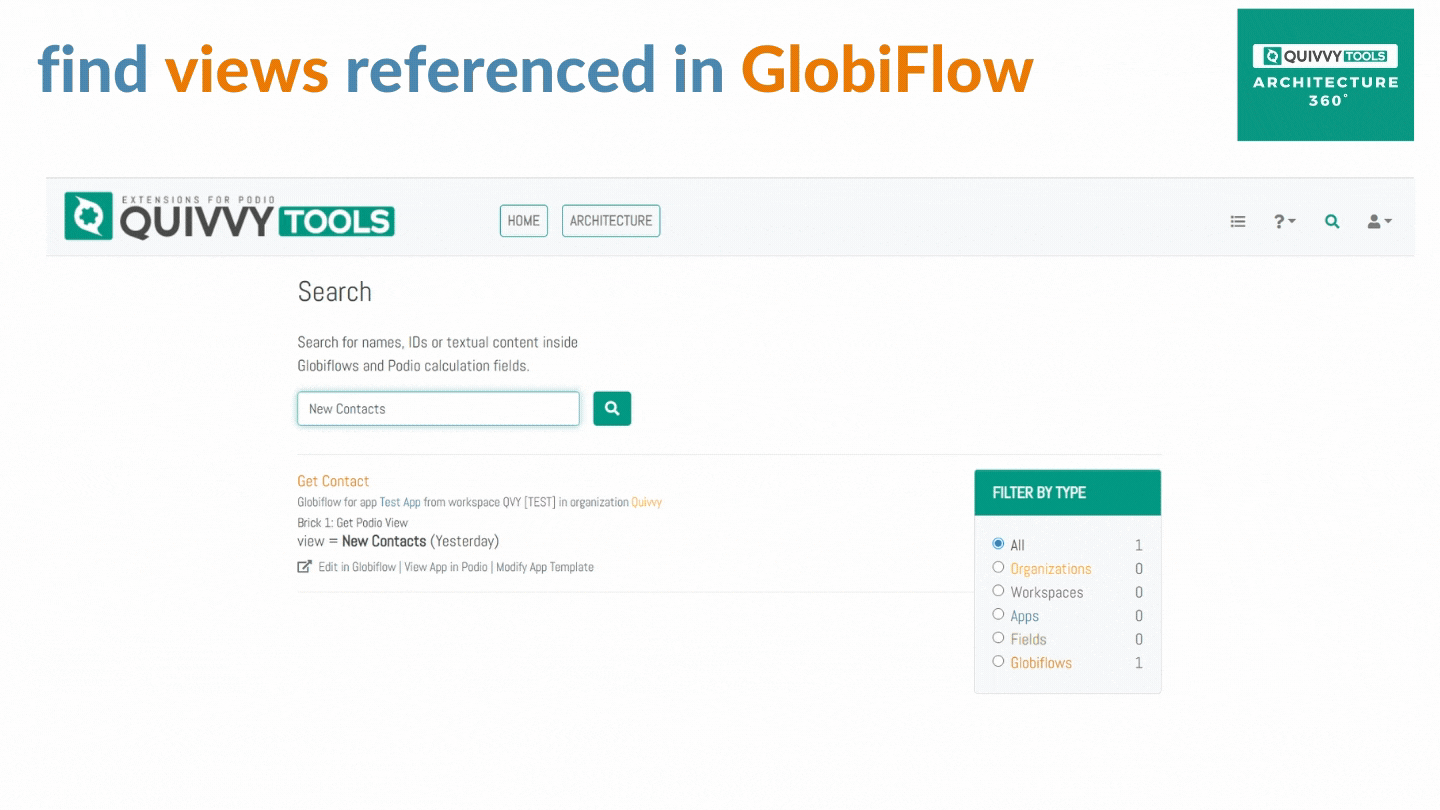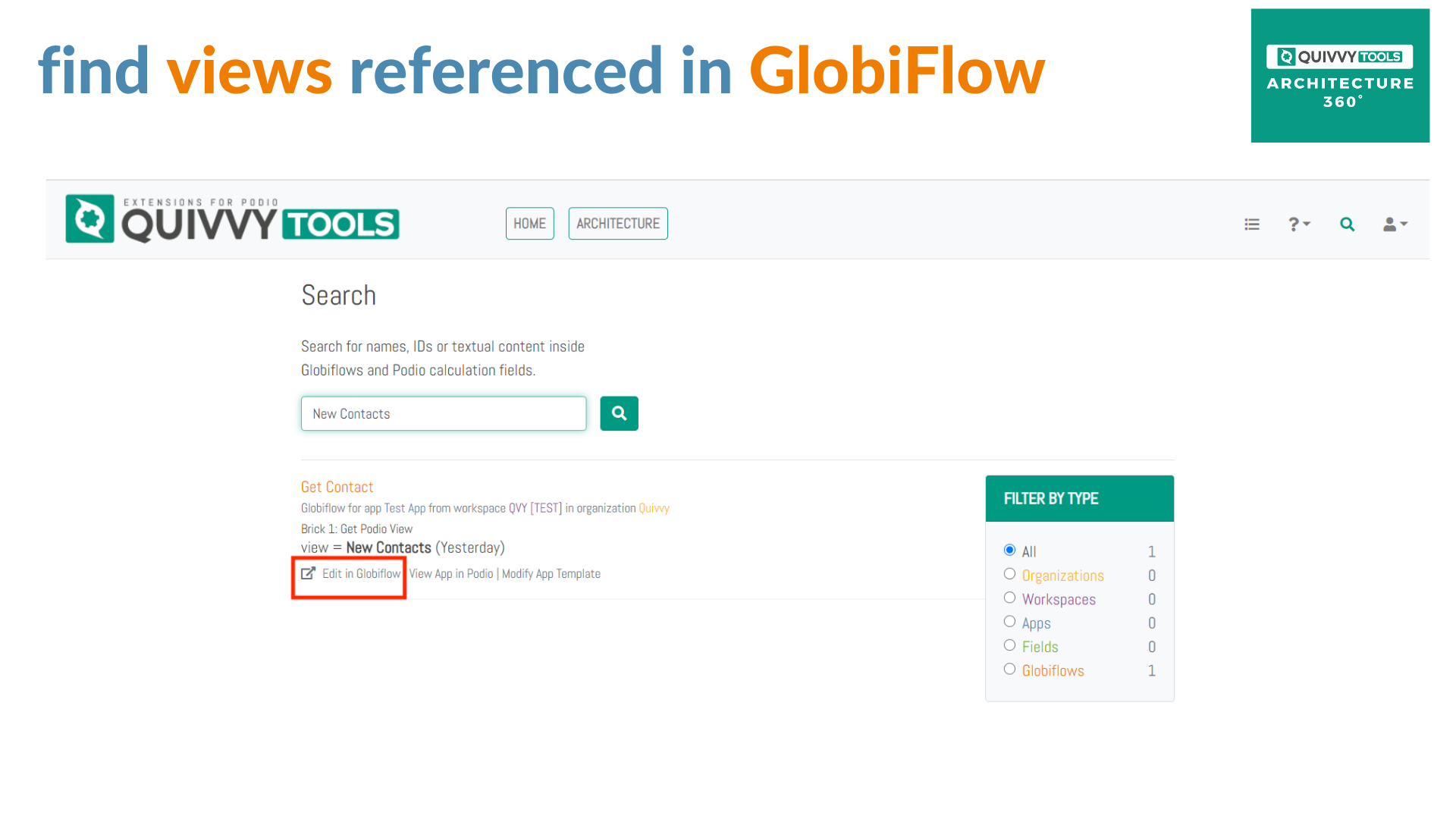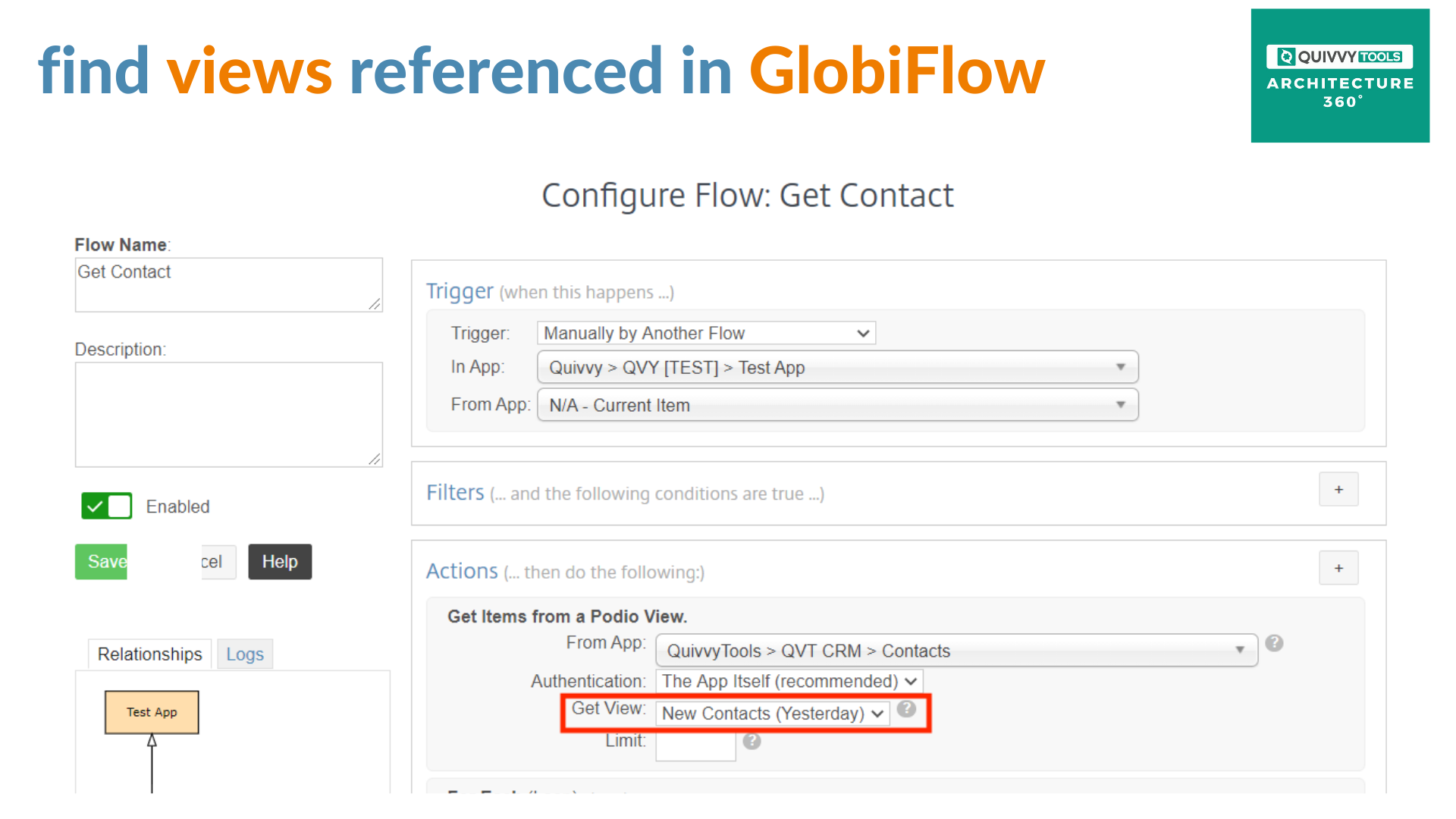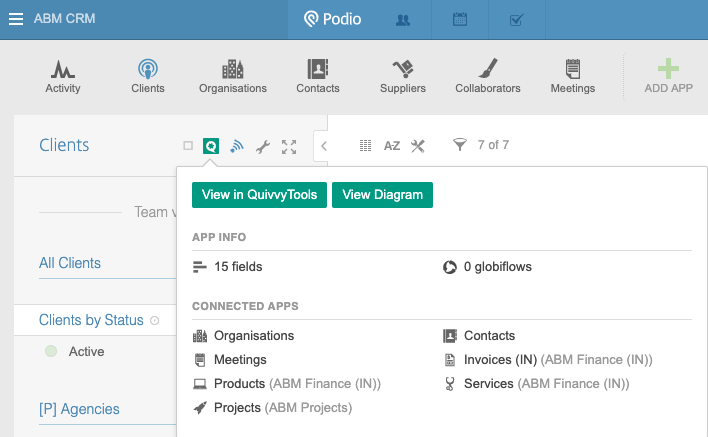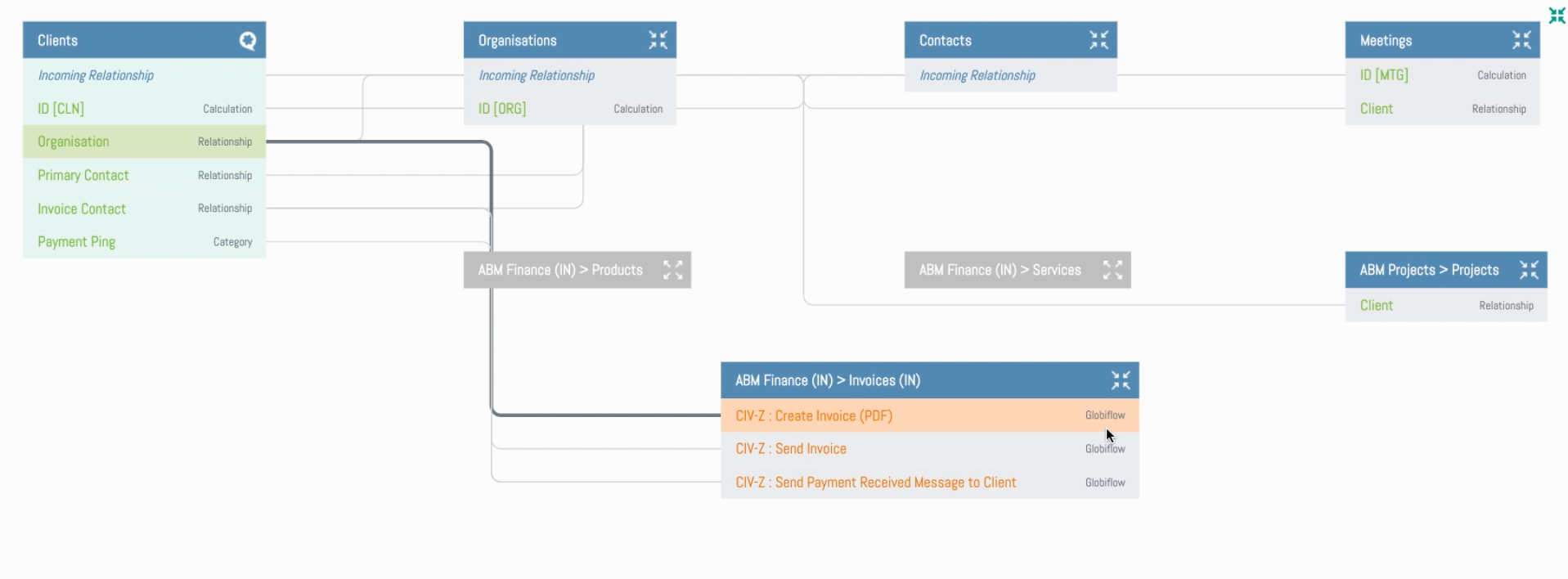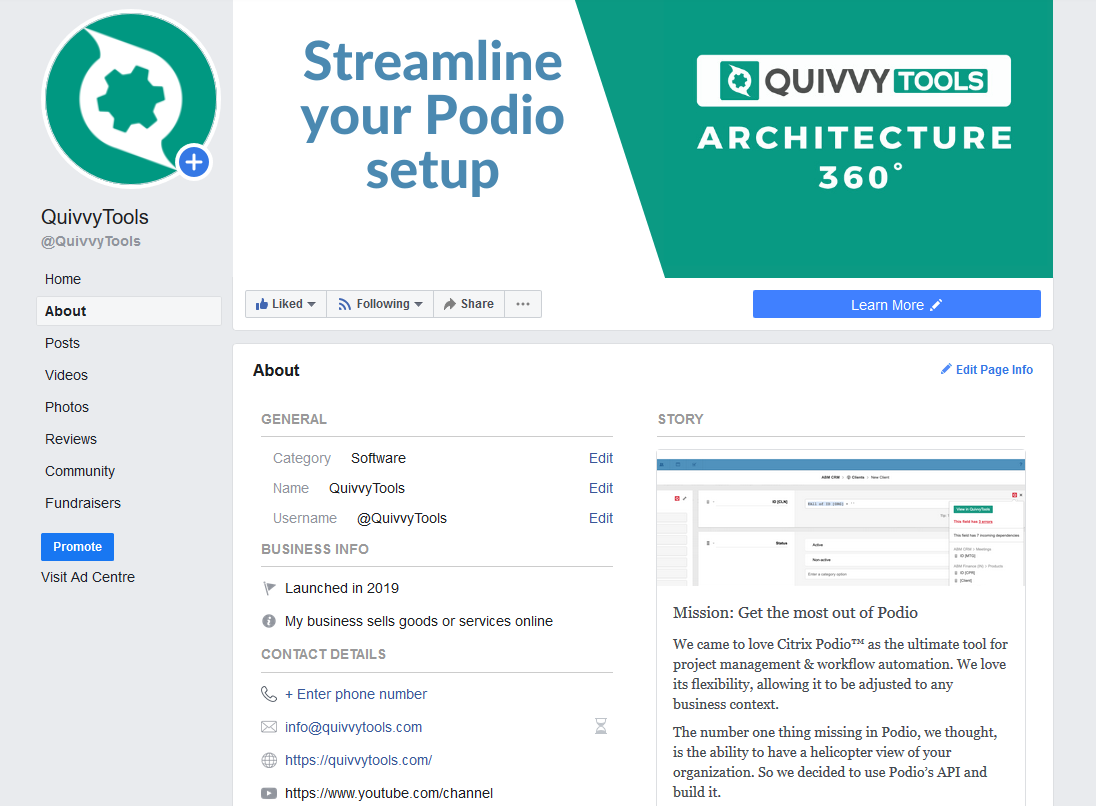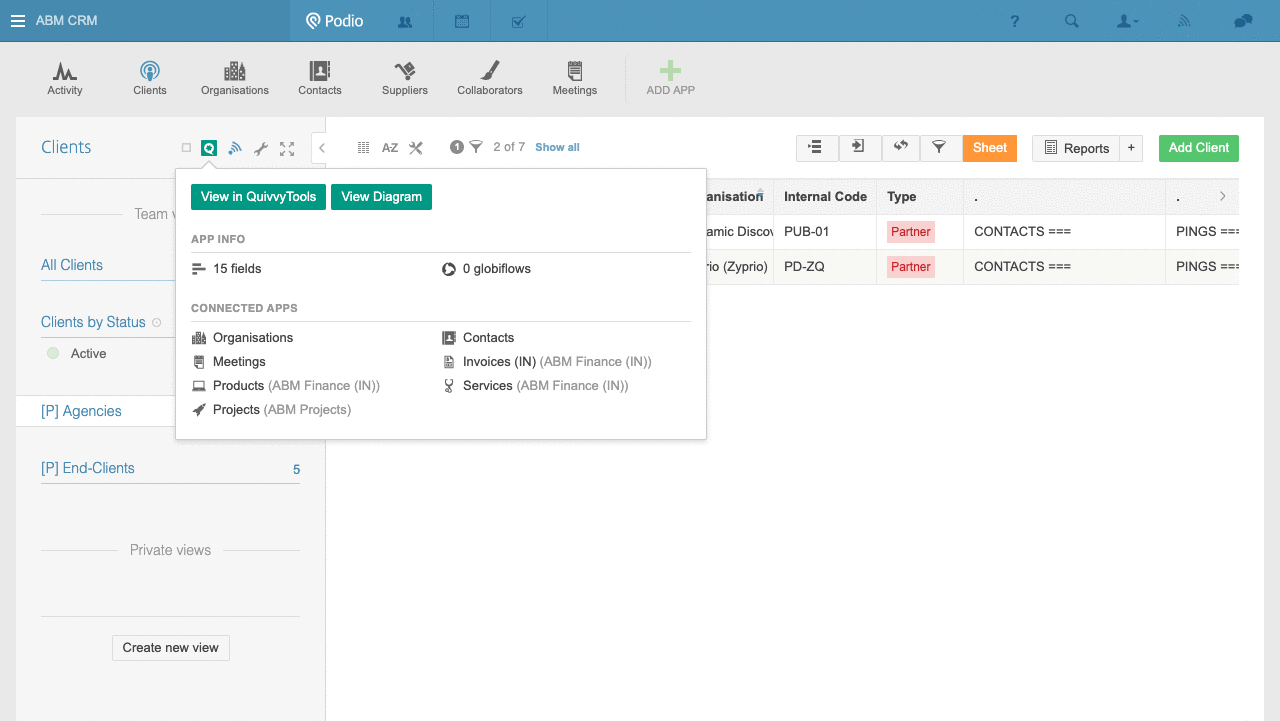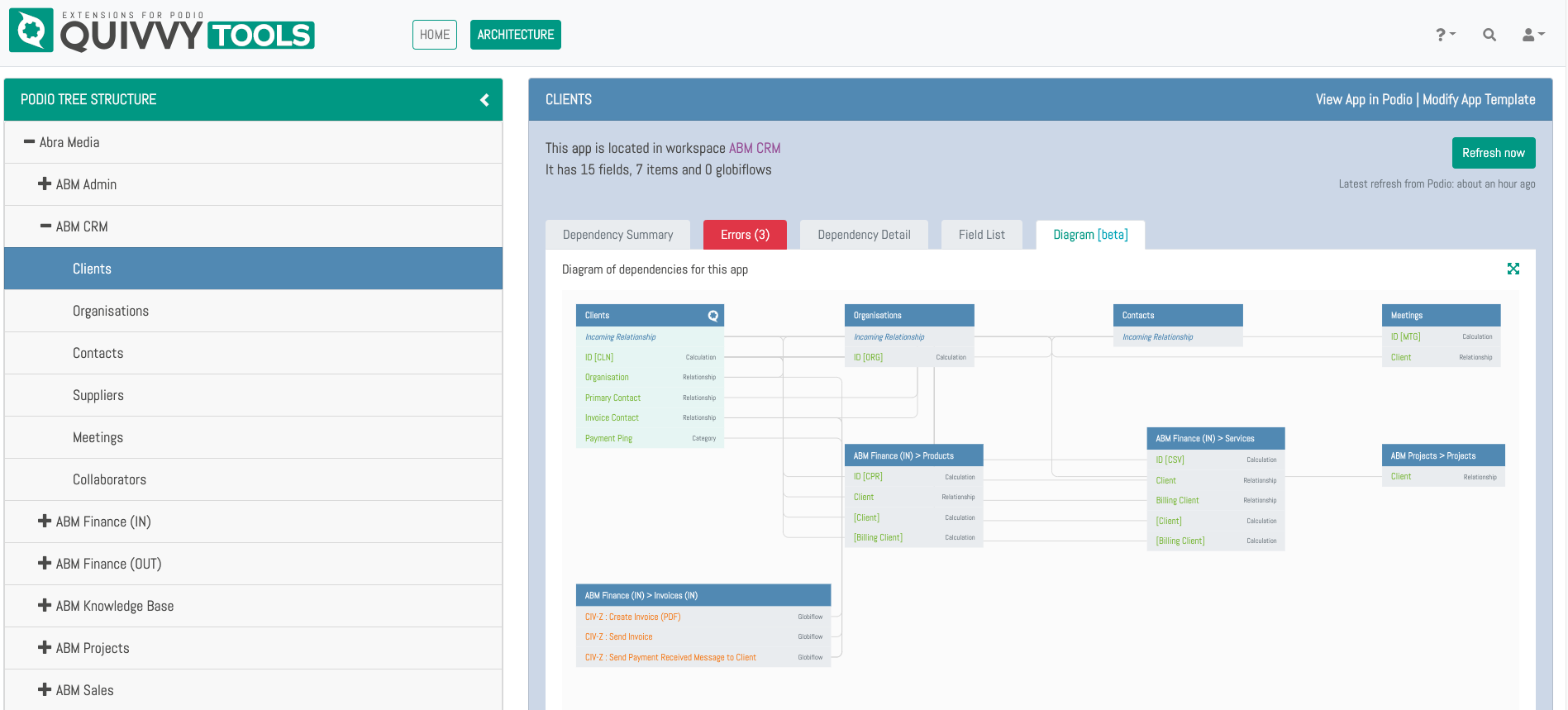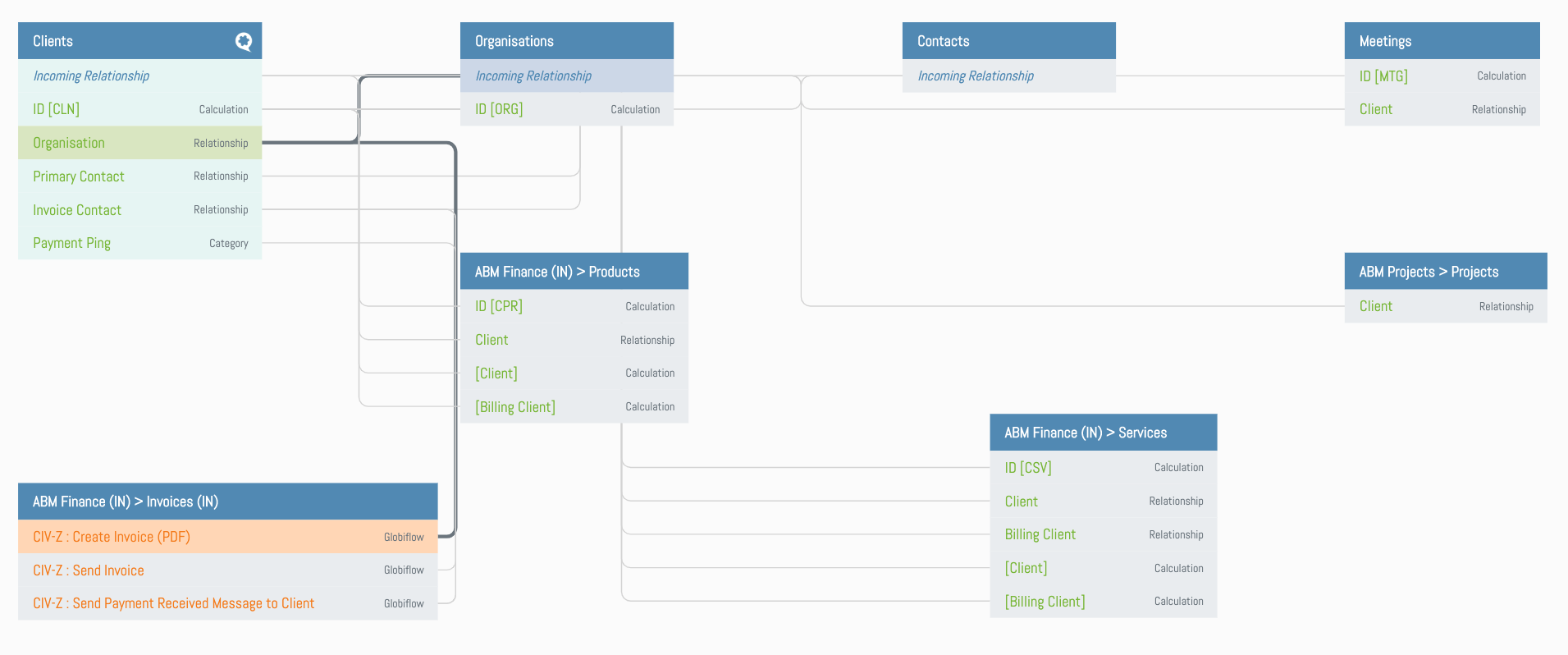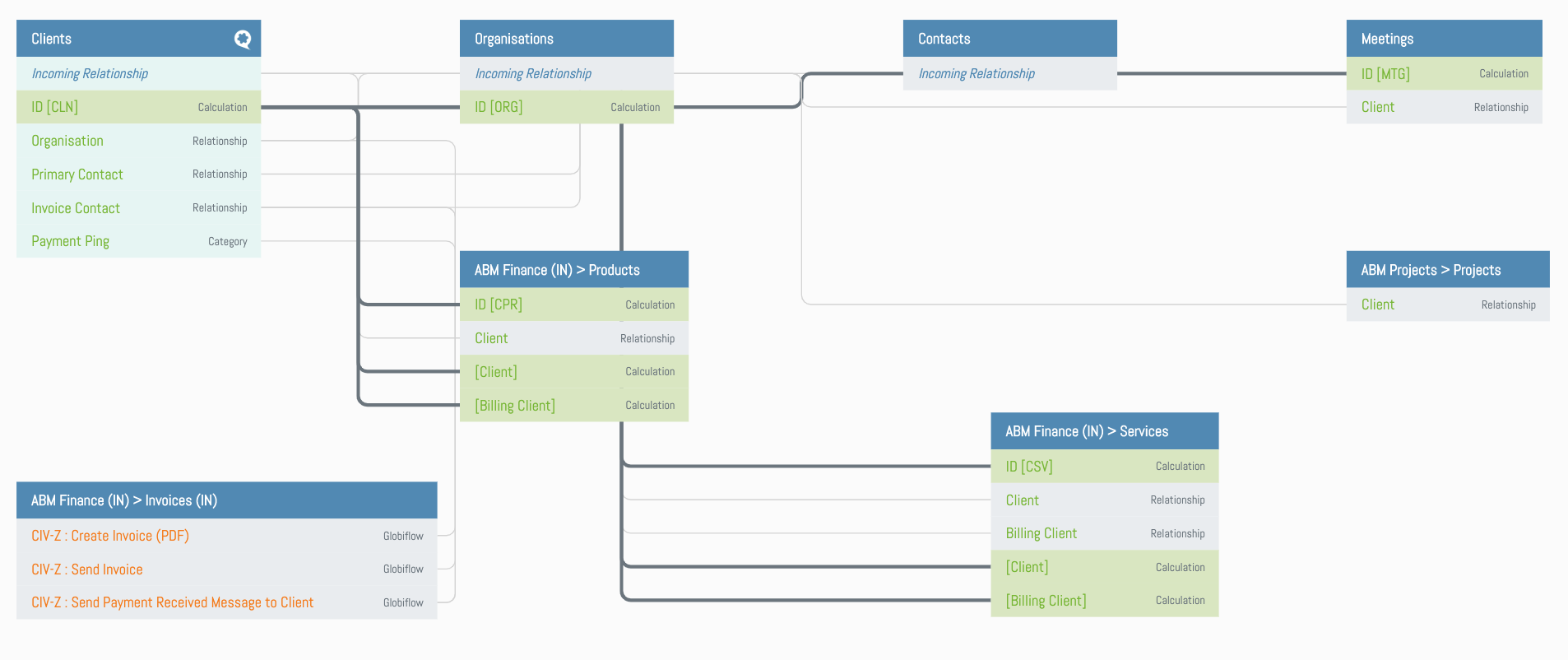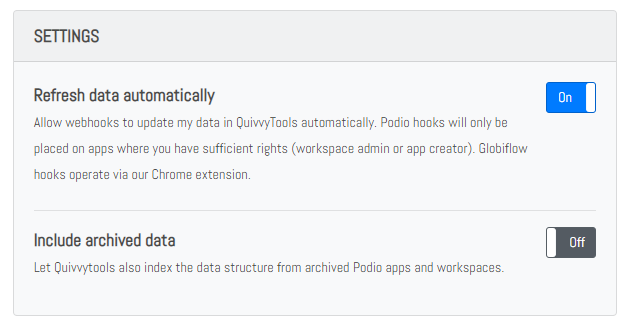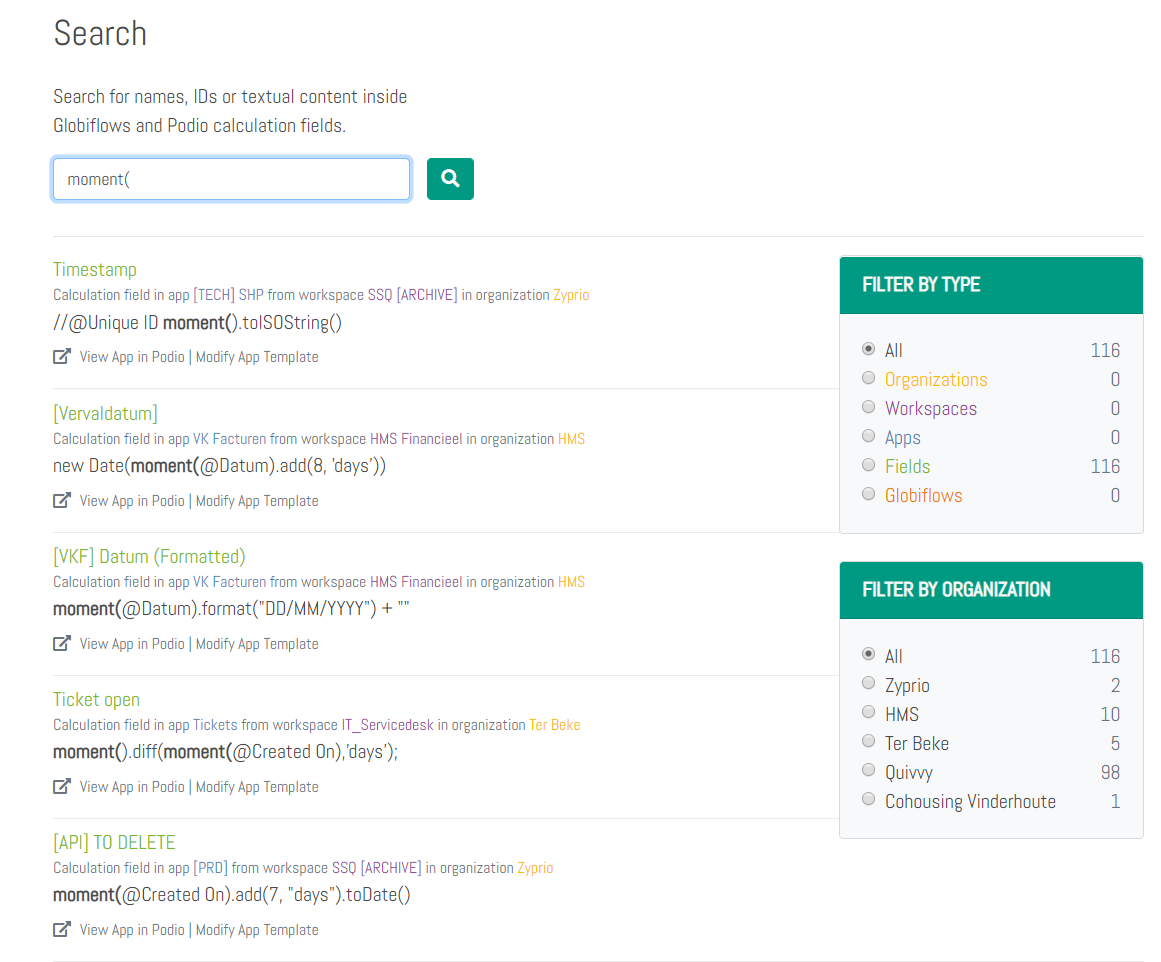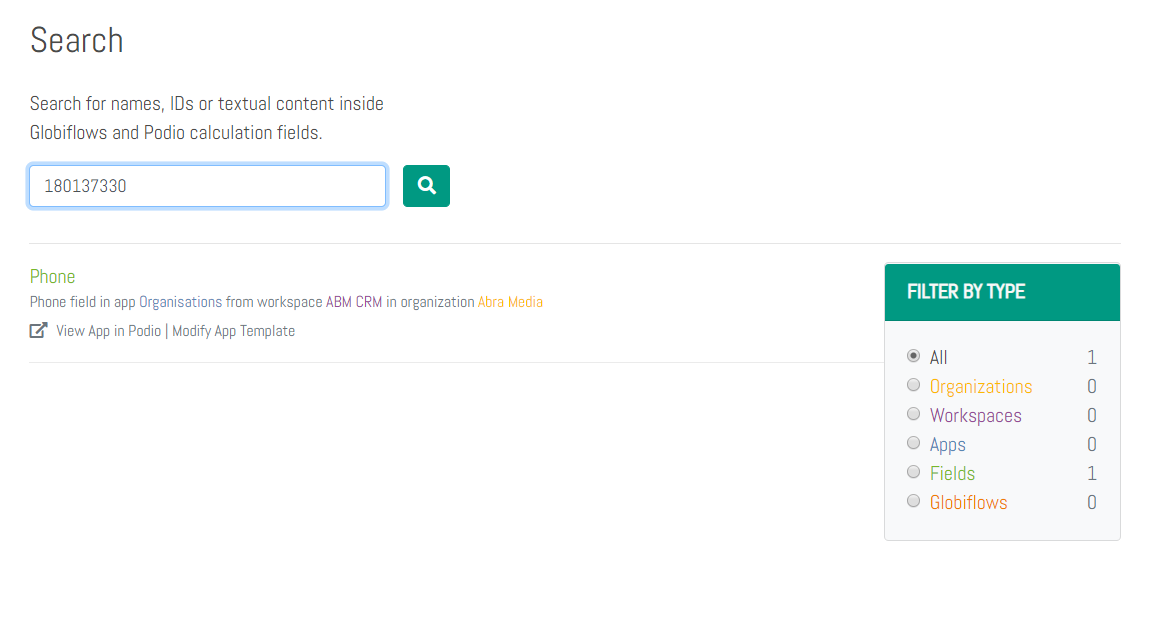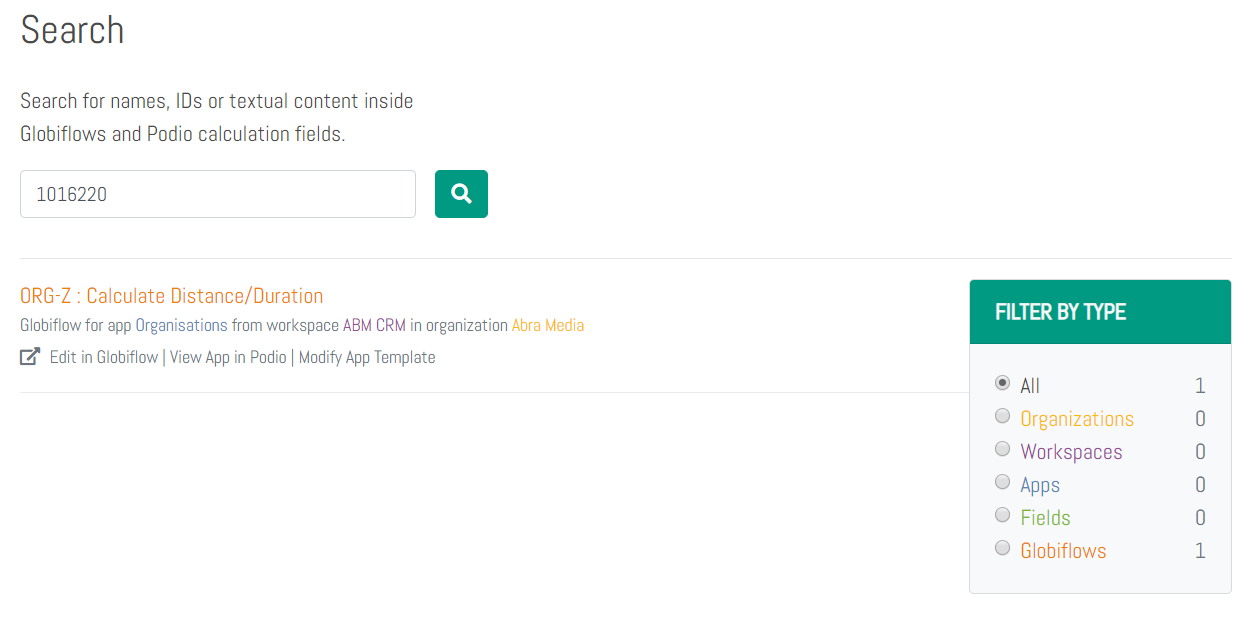Blog
Jul 1, 2021
QuivvyTools featured on Citrix Blog
Recently, we had the honor to be featured on the official Citrix Blog. In our guest blog, we tell the story of why we started building our Podio extension, and explain in detail how it works (so you can actually use it as a quick start guide as well 😊).
You can read the blog here.
Enjoy!
The Team @ QuivvyTools
Permalink: https://quivvytools.com/blog/quivvytools-featured-on-citrix-blog/1792487192
Jan 18, 2021
Globiflow Domain Change Support
Hi QuivvyTools users
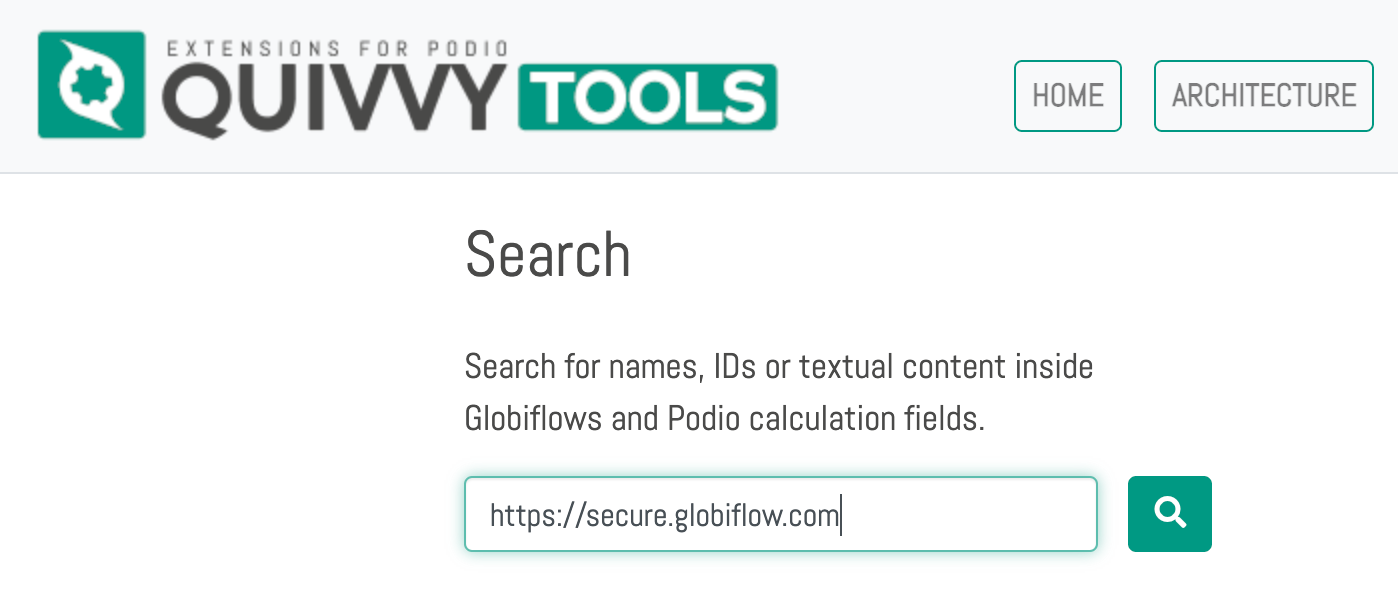
When logged in to QuivvyTools, type "https://secure.globiflow.com" in the search field. QuivvyTools will then show you all the URLs that need to be updated manually to keep the automations (globi)flowing.
Reconnect GlobiFlow/Workflow Automation in QuivvyTools
The GlobiFlow domain change may cause some GlobiFlow connections to break in QuivvyTools. To avoid this, simply disconnect and reconnect your GlobiFlow account in QuivvyTools. Check out this FAQ item to see how you can reconnect.
Chrome extension update
As the domain change is still in transition, we updated our Chrome extension to make sure it can handle both domains. If you use the Chrome extension, be sure to check if it's updated.
In case of any questions or remarks, just drop us a line.
Take care & enjoy!
The team @ QuivvyTools
Visit us at Quivvytools.com, Facebook & LinkedIN
Permalink: https://quivvytools.com/blog/globiflow-domain-change-support/1626704299
Dec 3, 2020
QuivvyTools IPDM presentation video

You can now watch his presentation on the IPDM video channel along with great content from several other participants. You can watch the QuivvyTools presentation video here:
https://www.youtube.com/watch?v=75HoOV8Xpa0
Permalink: https://quivvytools.com/blog/quivvytools-ipdm-presentation-video/1588979251
Nov 19, 2020
Track changes in your Podio structure
Hi QuivvyTools users,
We're back with an exciting update!
QuivvyTools now tracks revisions made in your Podio structure (app & field level). So you can now see who changed what, where, and when.
Inspect & compare changes
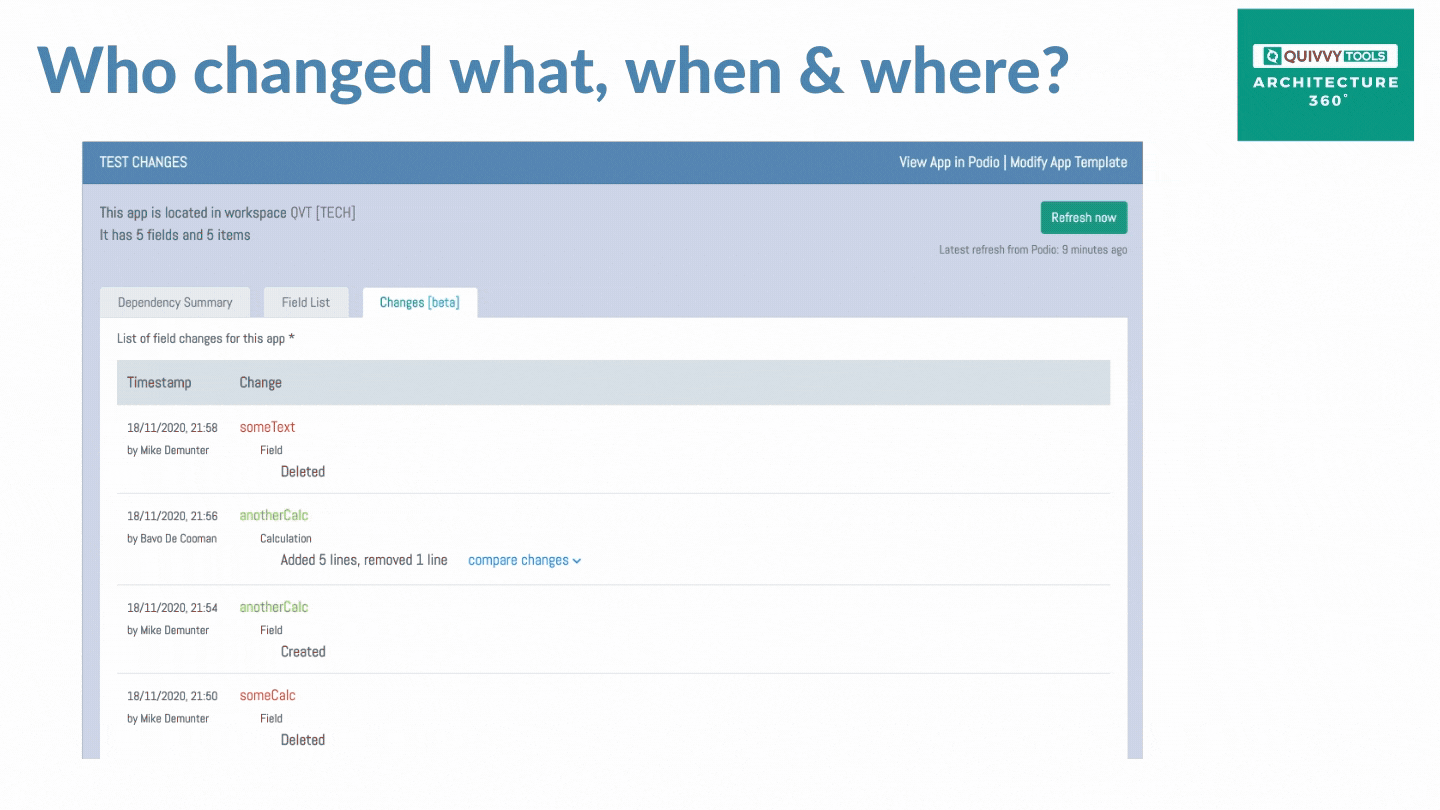
With our new Changes feature, you can now:
- track all structural changes made to your apps & fields
- view an audit trail of all revisions made in the past
- see which Podio user made these changes
- have a chronological overview of when changes happened
Restore deleted or broken elements
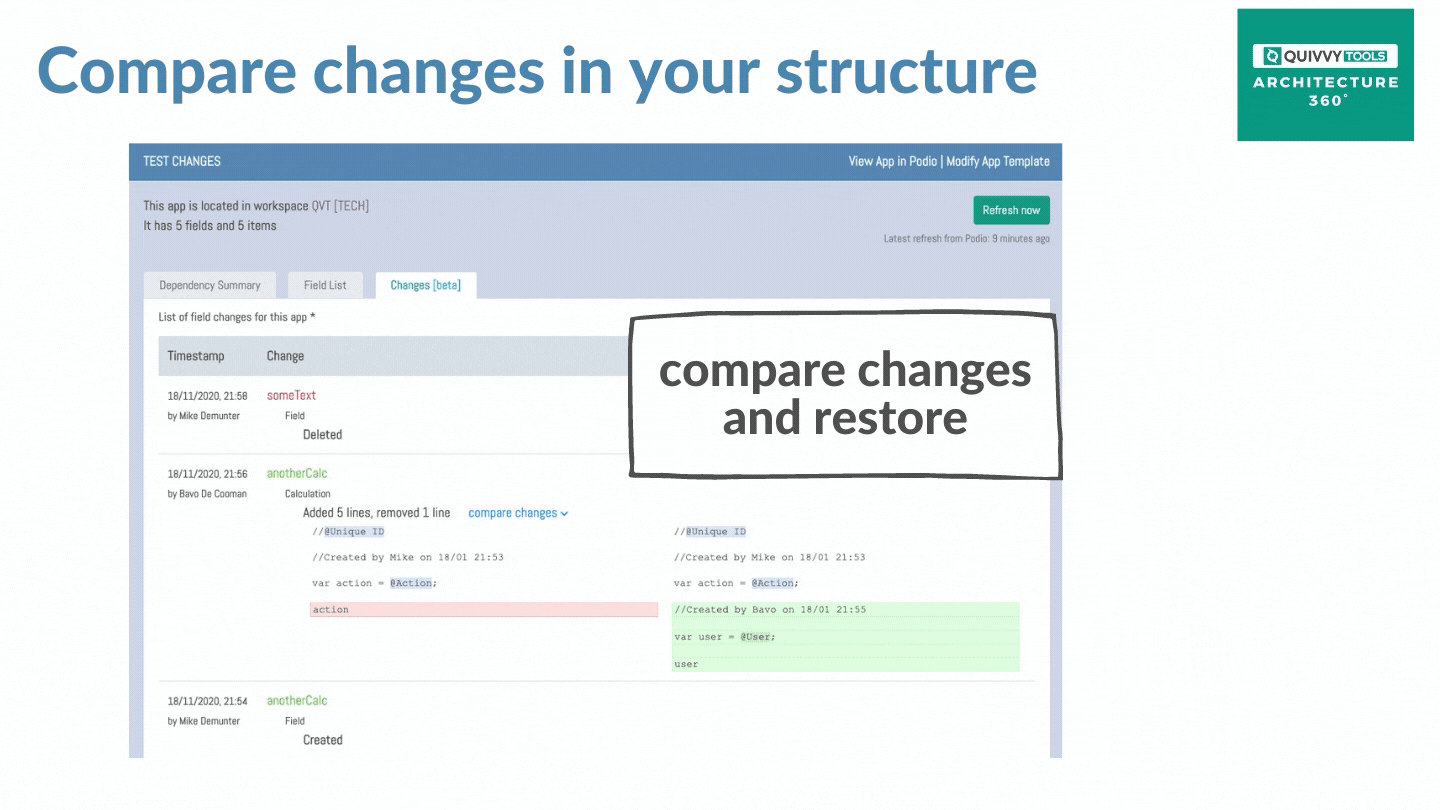
- restore deleted fields in app templates
- restore a previous version of a calculation field that was accidentally deleted or broken
You can find this feature in the new "Changes" tab in QuivvyTools. We will soon be bringing this feature to the Chrome extension as well, so you can check the revision history of your structure from within Podio at the click of a button.
Caveat: QuivvyTools only logs active subscriptions
For obvious reasons, we can only log changes made while your QuivvyTools subscription is active. Which means that if you pause your subscription, you will only be able to inspect structural changes from the period where your subscription was still active.
This feature is currently in beta. We're looking forward to hearing your comments on this feature, any feedback is highly appreciated!
Enjoy!
The team @QuivvyTools
Fun fact: we created this feature immediately after we were able to help a client in distress who had lost a precious calculation field with 200+ lines of code :-)
Visit us at Quivvytools.com, Facebook & LinkedIN
Permalink: https://quivvytools.com/blog/track-changes-in-your-podio-structure/1577080619
Oct 28, 2020
QuivvyTools at Podio Conference 2020
We're nearing the end of the (once more) fantastic yearly Podio Conference! Although due to necessity it had to be an online event only, we saw great response and attendance from the Podio community - and beyond.
Many thanks to the organizers of this years event, Gil Roberts of Brick Bridge Consulting / SaasSafras and Seth Helgeson of TECHeGO / ThatApp
For those who want to check out the QuivvyTools presentation again (and find all 3 easter eggs!), it is attached to this blog post. Please do contact us if you have spotted all 3 easter eggs, and collect your free €10 voucher - valid for both existing and new users !
Cheers,
Mike @ QuivvyTools Team
QuivvyTools Podio Conference 2020.zip [zip - 3.31 MB]
Permalink: https://quivvytools.com/blog/quivvytools-at-podio-conference-2020/1559865647
Sep 16, 2020
Feature overview & View search
Hi QuivvyTools users,
Hope you are all well! Today, we're back with some exciting updates.
Feature overview
During summer, we've created this feature overview, a collection of small tutorials that show you how QuivvyTools 360° works and what it can do for you.
You will find 6 features, each containing a short video and descriptions illustrated with animated gifs. You can find documentation for the following features:
- Visualize your Podio setup
This tutorial shows you the ways in which QuivvyTools Architecture 360° visualizes your infrastructure, allowing you to inspect the health of your structure the way that suits your needs best. - Diagram view
One of these visualizations is the diagram view, which shows you all related Podio workspaces, apps, fields and Globiflows at a glance.
- Inspect dependencies
Want to delete a field? Check dependencies first. This tutorial shows you how you can inspect whether and where the field you want to delete is connected.
- Error debugging
QuivvyTools Architecture 360° highlights any errors in your structure, and will tell you exactly which apps, fields & GlobiFlow bricks are affected, so you know where & how to fix bugs.
- Advanced search & filtering
QuivvyTools Architecture 360° expands Podio's search functionality by allowing you to search Podio metadata, calculation field content and GlobiFlow content. What's more: you can now also search for views referenced anywhere within GlobiFlow (more about this in the second part of this blog). - Chrome extension
Shows you how our Chrome extension integrates all Architecture 360° functionality within the Podio and Globiflow UI.
We hope you'll find this useful. If there's any documentation you'd like to see added, please let us know!
Find Views referenced in GlobiFlow
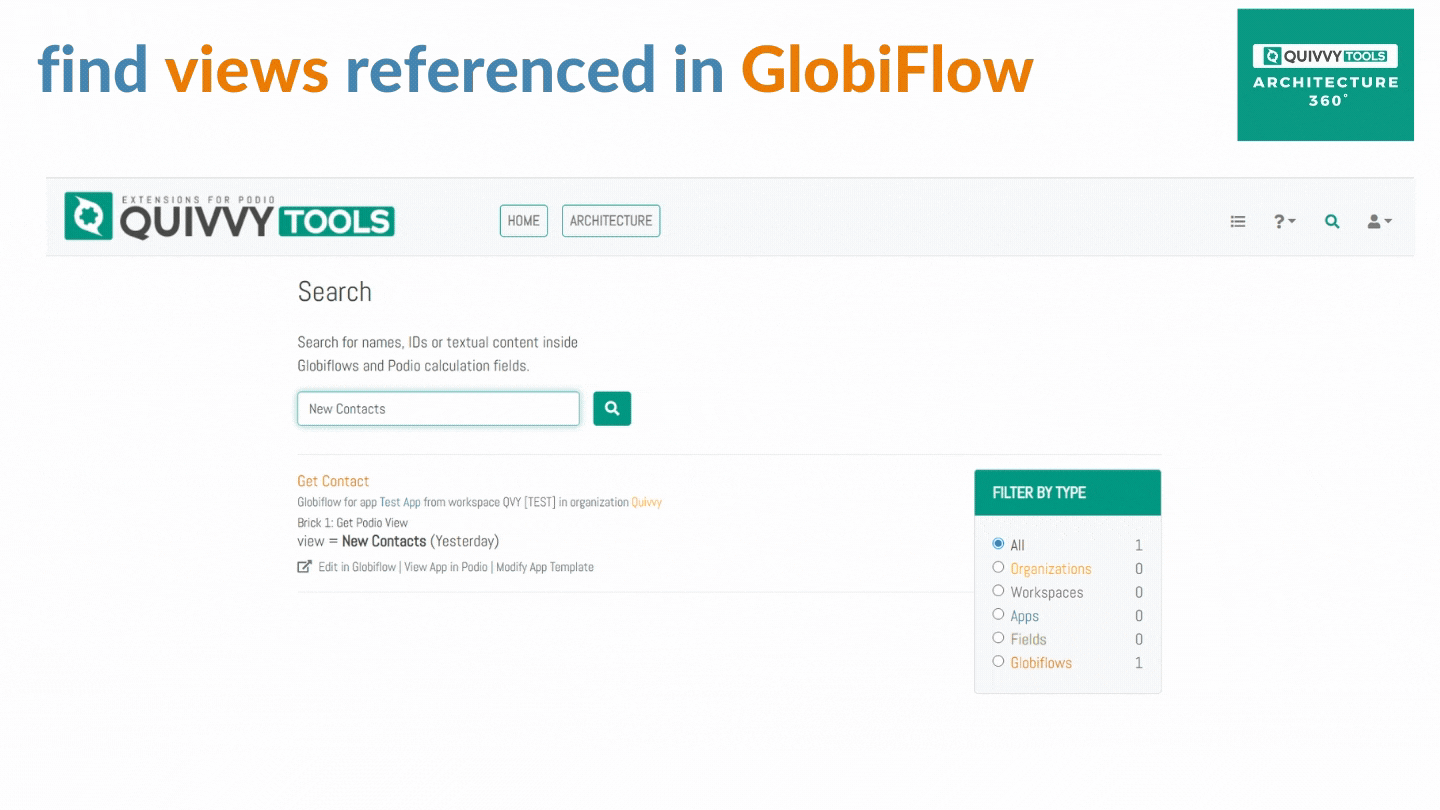
In due time we will integrate View dependencies into the QuivvyTools web version (Cards), but for now, you can already use the search function to avoid deleting a View that's still in use by some automation.
As always, we highly value your feedback. We'll be happy to hear your thoughts.
Enjoy!
The Team @ QuivvyTools
Visit us at Quivvytools.com, Facebook & LinkedIN
Permalink: https://quivvytools.com/blog/feature-overview-view-search/1475749231
May 13, 2020
Diagram updates
Hi QuivvyTools users,
Hope you are all safe and healthy! Today, we’re back with some exciting updates about our diagram view.
Diagram view on workspace level
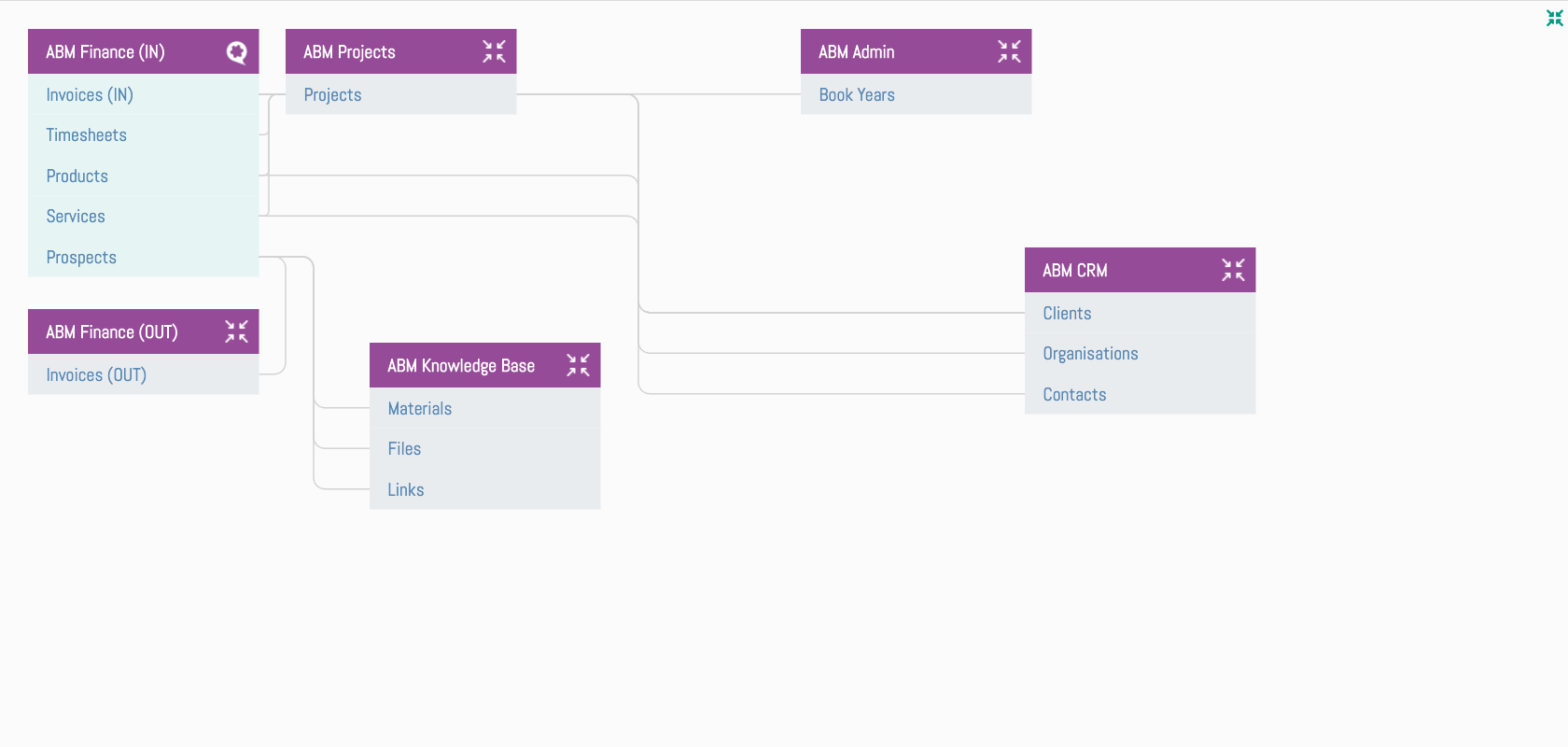
Click to minimize or expand tables
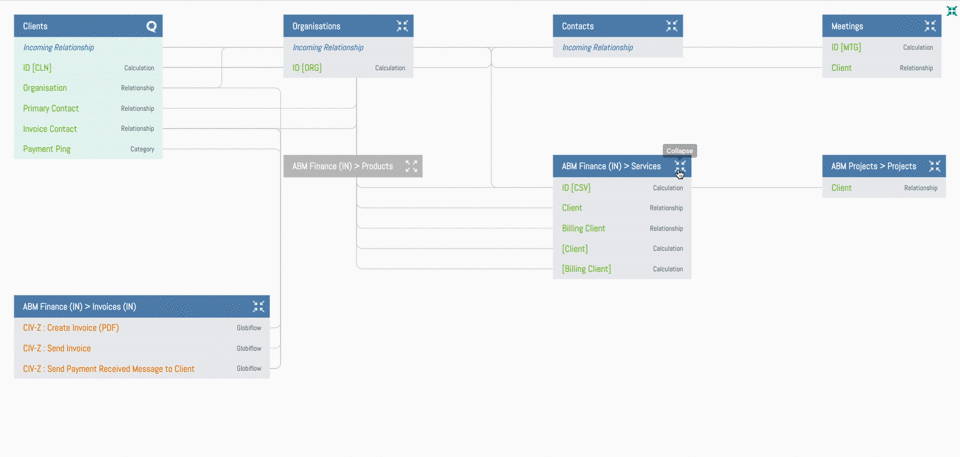
What’s more, QuivvyTools will now remember your last outline. When returning later to any diagram you have viewed, the layout will still be the one from your last visit.
This small feature video summarizes everything you can do with the diagram view:
https://www.youtube.com/watch?v=Jc498khZzAE
Bugfixes
- Sometimes, you had to click twice in a table header to navigate to another diagram. One click should do the job now.
- The table on the upper left always shows the current app or workspace of which you’re viewing the dependencies. The QuivvyTools icon identifying this current table is now visible as soon as you open the diagram.
- If an app or workspace has no relationships, there is no diagram view. The QuivvyTools Website and Chrome extension will now only show the View diagram button when there effectively is a diagram to view.
Enjoy!
The Team @ QuivvyTools
Permalink: https://quivvytools.com/blog/diagram-updates/1407430381
Apr 16, 2020
Chrome extension updates
Hi QuivvyTools users,
Hope you are all safe and healthy in these difficult times. Today, we have some news for you about our Chrome extension.
But first, a small announcement:
We’re on Facebook (and on LinkedIN, too)
For those active on LinkedIN, we will also post our product updates on our LinkedIN page. Feel free to follow us there, too!
Chrome extension
 CE icon hover item level.png)
The icon now also appears within any item you are viewing in Podio. Hover over any field name in the item to inspect dependencies and check for errors.
Also, we reduced loading time within the Chrome extension. The spinning wheel that appeared in the icons to tell you the connection with QuivvyTools was being processed, should now only appear for a couple of seconds.
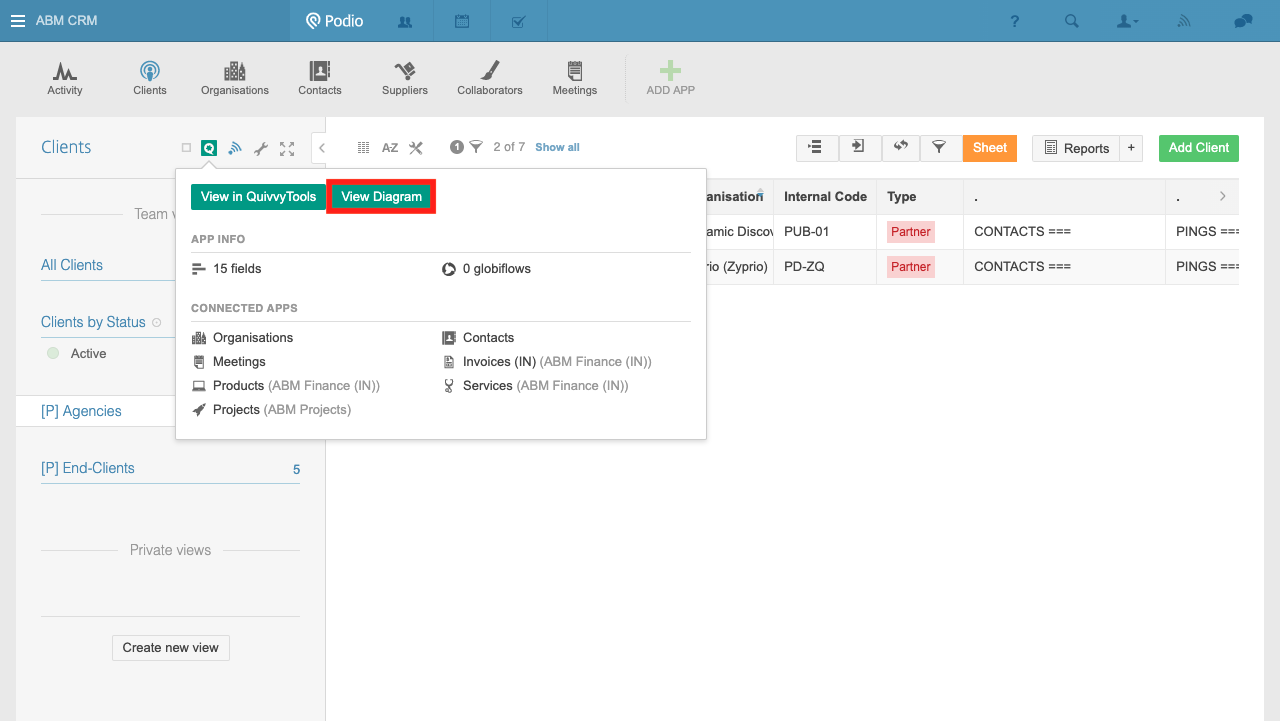
Enjoy!
The Team @ QuivvyTools
Permalink: https://quivvytools.com/blog/chrome-extension-updates/1392088045
Feb 24, 2020
Diagram visualization
Hi QuivvyTools users,
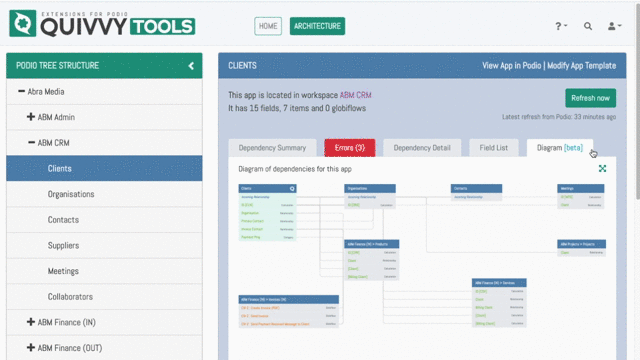
The diagram functionality gives you a hyper-intuitive outline of all your Podio & Globiflow dependencies.
- you can zoom or view the diagram fullscreen
- you can drag & drop tables (or use auto-arrange) to further personalize the diagram display
- you can hover over fields, relationships and flows to highlight their dependencies
- you can click on a related Podio app name to navigate to the diagram of this related app
This feature is still in beta, so please share your thoughts with us! We highly value any feedback we get from you. Massive thanks already to Isrial Pritchard for the prior input.
Enjoy!
The Team @ QuivvyTools
Permalink: https://quivvytools.com/blog/diagram-visualization/1351076820
Jan 21, 2020
Lowered pricing & other exciting updates
Dear QuivvyTools users,
Along with our best wishes for the new year, we'd like to share some exciting updates with you.
QuivvyTools just got cheaper
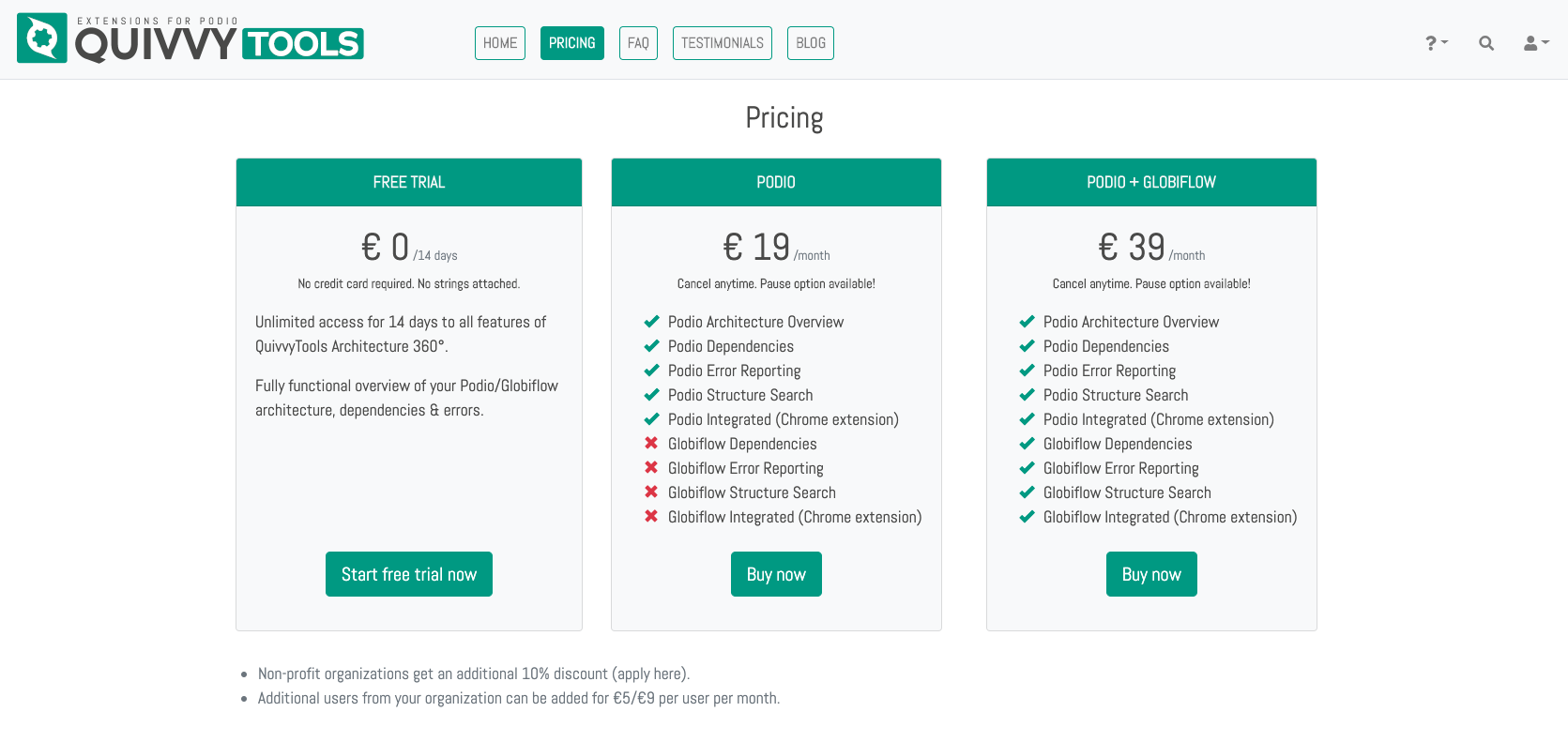
- Podio package now € 19/month instead of € 29
- Podio + Globiflow package now € 39/month instead of € 49
Also, if you want to connect multiple organizations, you can contact us for volume deals with interesting discounts.
New features, Improvements & Fixes
Search: Find names & email addresses in Globiflow bricks
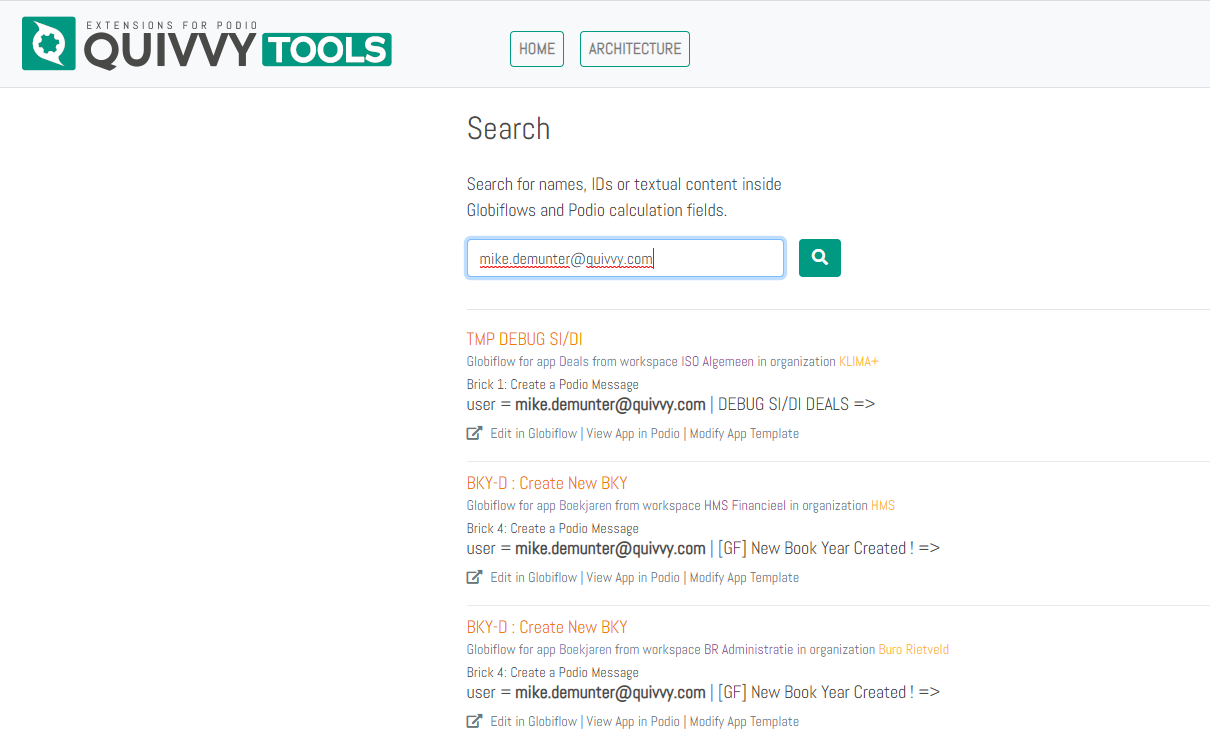
With QuivvyTools, you can now search for this info throughout Globiflow. You can find names & email addresses in Task, Email, SMS, Message, ShareItem and RevisorMatch bricks.
Search: Include or exclude archived apps & workspaces
You can now choose to exclude any archived content while performing search. This way, you can avoid lots of irrelevant search results.
Auto-refresh your data
Another nice new setting is the option to have webhooks update your Podio & Globiflow data automatically, so you no longer need to refresh everything manually.
Dashboard shows connected Podio account info
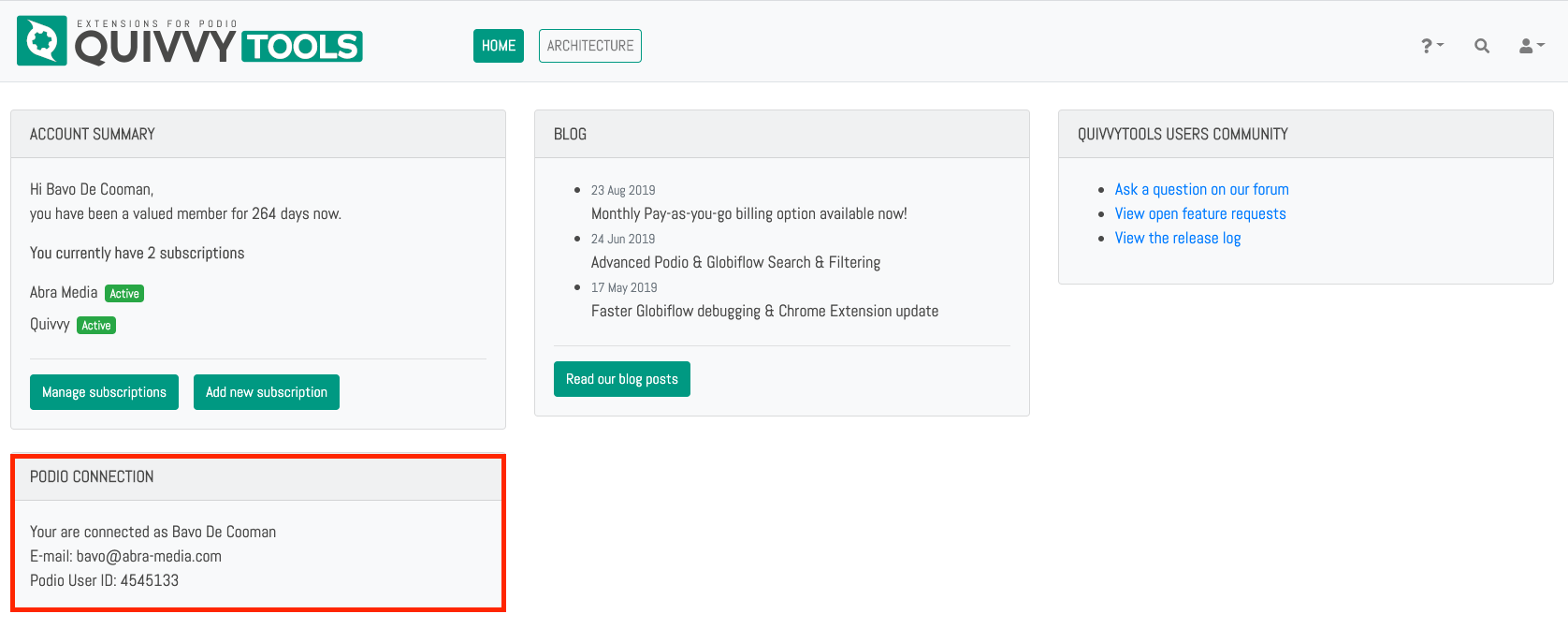
Enjoy!
The Team @ QuivvyTools
Permalink: https://quivvytools.com/blog/lowered-pricing-other-exciting-updates/1321590195
Aug 23, 2019
Monthly Pay-as-you-go billing option available now!
Dear QuivvyTools users,
multiple users have asked us for automatic monthly billing, besides the current prepaid balance option.
Today, we are happy to release this possibility! Just click on top up your account, enter your credit card details (just once), and you will enjoy uninterrupted use of our extension every month (unless you decide to pause or cancel your subscription, of course).
Irrespective of your payment method, all invoices are uploaded to your account on the last day of each month.
And even if you have multiple subscriptions, multiple users and/or change package types, our new intelligent billing system will take care of everything!
For more info, see our FAQ
=> What is my wallet?
=> How do I add credit to my wallet?
Enjoy!
Mike & Tomas @ QuivvyTools
https://podio.com/quivvytools/qvt-quivvytools-users/apps/faq/items/9
https://podio.com/quivvytools/qvt-quivvytools-users/apps/faq/items/10
Permalink: https://quivvytools.com/blog/monthly-pay-as-you-go-billing-option-available-now/1208542450
Jun 24, 2019
Advanced Podio & Globiflow Search & Filtering
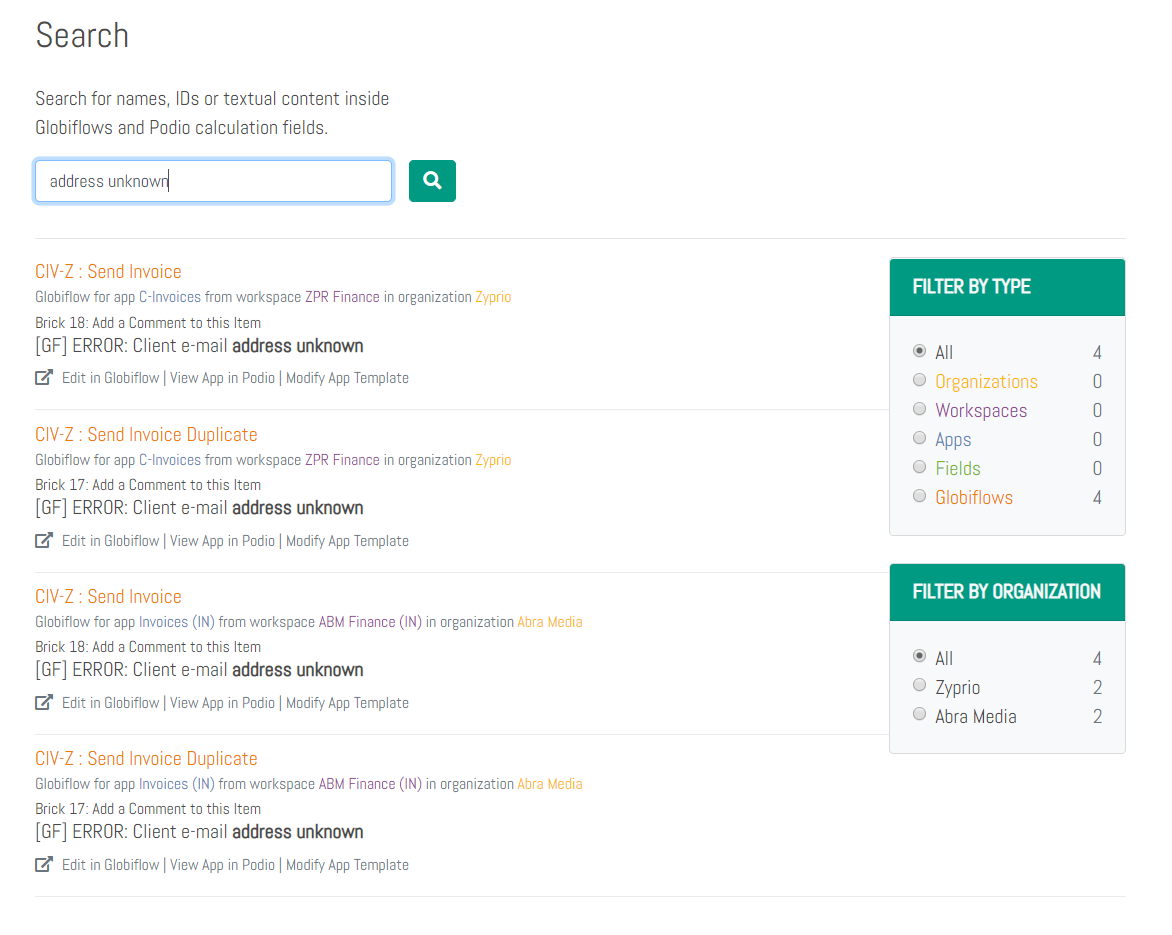
- search within the contents of one of your Globiflows (eg a word or sentence within an Email brick)?
- search for a value within a calculation field (eg all occurences of "moment()")?
- search by ID or name for a specific Podio field, app or workspace?
- search by ID or name for a specific Globiflow?
We are happy to announce our revised Search functionality does just that.... and much more!
Using QuivvyTools, you can now...
- search for everything mentioned above
- see rich snippets within search results (eg relevant part of the calculation field javascript)
- click to open different results in different browser tabs
- click to edit directly within Podio Template or Globiflow flow editor
... and also filter the results by type and organisation (useful if you manage more than 1 organisation)
As always, we depend on your feedback - so please let us know what you think...
Enjoy!
Mike & Tomas @ QuivvyTools
PS: Special thanks to Francois Cote who helped us a lot in determining the needed functionality :)
Permalink: https://quivvytools.com/blog/advanced-podio-globiflow-search-filtering/1150448323
May 17, 2019
Faster Globiflow debugging & Chrome Extension update
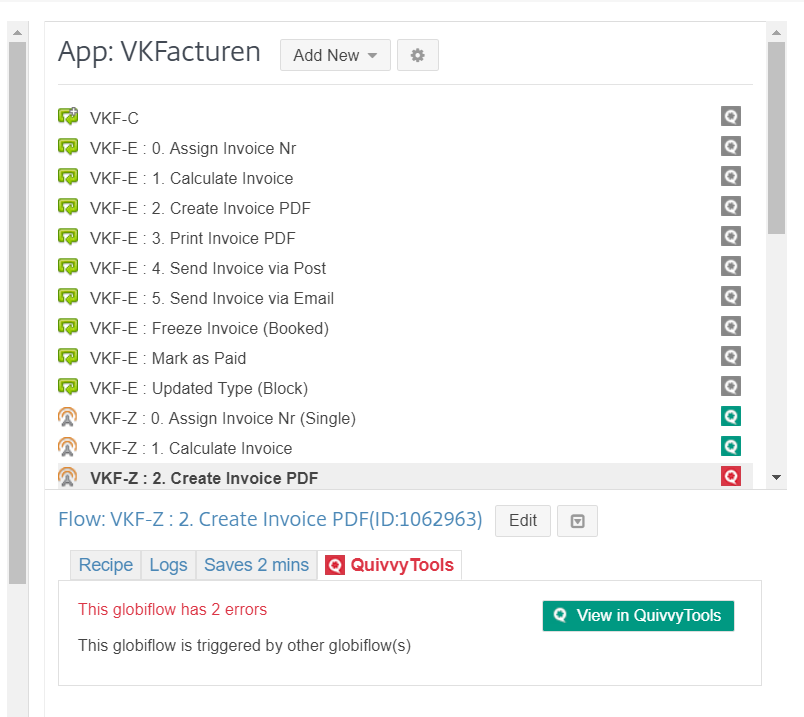
This time we focused on faster error debugging within Globiflow and general usability of our Chrome Extension and website interfaces
Read on for more details:
1) Our Chrome Extension will now show Globiflow dependencies & error reporting tightly integrated within the Globiflow look & feel!
2) The QuivvyTools icon will now be shown in 3 different colors (depending on its state) in Podio & Globiflow - which allows for faster lookups & debugging:
=> grey: there is no dependency (meaning you can safely delete this field)
=> green: there is at least 1 dependency (calculation, relationship and/or Globiflow)
=> red: there is at least 1 dependency that contains errors
3) Since Globiflow does not trigger "webhooks" when a Globiflow changes, we have simulated such behaviour via our Chrome Extension. So as of now, every change to a flow in Globiflow will update (refresh) QuivvyTools - meaning manual refreshes are in principle not needed anymore!
4) Error reporting is now also available at the Workspace & Organisation levels, so you can now drill down to every level to quickly fix errors in your Podio/GF setup
5) Everything in QuivvyTools now has unique hyperlinks, so you can open multiple browser tabs, send a direct link to a colleague or create Podio Tiles with relevant links
In conclusion, we are very happy to release these updates, and hope you'll find them equally useful in maintaining the health of your Podio/Globiflow setup.
As always, please do let us know any feedback you might have - your feedback is very important to us!
Enjoy!
Mike & Tomas @ QuivvyTools
PS: please do check out our new video on our homepage or on Youtube, which explains in exactly 2 minutes in what ways QuivvyTools Architecture can help you run your Podio/GF-based business more efficiently
Permalink: https://quivvytools.com/blog/faster-globiflow-debugging-chrome-extension-update/1148020764
Apr 26, 2019
QuivvyTools Architecture out of beta
Hello QuivvyTools users,
We are happy to announce that as of today, the QuivvyTools Architecture extension is out of beta phase. Since we launched the first version of our tool about six months ago, we have done many adjustments and added some extra little features, thanks to the feedback of you - the beta test users. So thank you very much - we could not have done it without you!
All current users will enjoy another week of free use of our extension. Be sure to check the FAQ, and in case of questions/remarks/feedback, please do not hesitate to contact us.
Cheers,
Mike & Tomas @ QuivvyTools
PS: of course we will continue to add new features as we go along (next up is a revision of our Chrome extension with regards to error reporting)
Permalink: https://quivvytools.com/blog/quivvytools-architecture-out-of-beta/1116339947
Apr 18, 2019
QuivvyTools interviewed by GameChangers for their weekly podcast
As an Authorized Podio Partner, I was recently interviewed by Jordan Samuel Fleming of GameChangers for their weekly Podcast series - with specific emphasis on our newly released Podio extension called "QuivvyTools Architecture".
In Jordan's words:
This is a great episode for anyone who manages their own (or their company’s) Podio system, or for Podio Partners who design and build for multiple clients. In today’s episode we speak with Mike Demunter from Quivvy.
episode-12-get-your-birds-eye-view-with-quivvy-tools.mp3 [mp3 - 13.17 MB]
https://wearegamechangers.com/en/episode-12-get-your-birds-eye-view-with-quivvy-tools/
Mar 14, 2019
New way of connecting Globiflow in your QuivvyTools account
Hello QuivvyTools users,
We are happy to announce that as of today, we are offering a new way to connect Globiflow in your QuivvyTools account.
This new method replaces the current way of having to add our QuivvyTools Podio user to your workspaces.
We believe this will provide a much more seamless experience for all end users.
Kindly perform a one-time procedure to reconnect your Globiflow account(s) to your QuivvyTools subscription(s), by visiting your QuivvyTools account and reconnecting the organisations for which you want to explore Globiflow dependencies.
Cheers,
Mike & Tomas @ QuivvyTools
Permalink: https://quivvytools.com/blog/new-way-of-connecting-globiflow-in-your-quivvytools-account/1116339948
Mar 6, 2019
Chrome Extension for Podio released
We have just released our QuivvyTools Architecture Chrome extension for Podio - meaning you can now check Field, App, Workspace, Organisation AND Globiflow dependencies right within Podio.
The QuivvyTools Architecture Chrome extension can be installed from your QuivvyTools homepage (when logged in) or directly from the Google Chrome web store.
For more info or to start your free trial, visit https://quivvytools.com.
Permalink: https://quivvytools.com/blog/chrome-extension-for-podio-released/1116339949
Dec 19, 2018
How many items, apps & workspaces do you have in your organisation?
How many items, apps & workspaces do you have in your organisation?
To all users who want to know how many items, apps & workspaces they currently have in their organisation - we have recently released a Podio extension which will tell you exactly that (and many more facts about your Podio and/or Globiflow account).
For more info or to start your free trial, visit https://quivvytools.com.
Dec 13, 2018
QuivvyTools Architecture released
We have launched our Architecture Extension for Podio & Globiflow!
This advanced extension gives you a complete, 360° overview of all your Podio & Globiflow interdependencies.
For example:
- Before deleting a specific Podio field, double-check whether the field is still being used by certain globiflows, Podio relationships and/or calculations
- View all incoming + outgoing dependencies from every angle (Globiflow + Podio organisation, workspace, app, item, field)
- Faster debugging (eg our tool will even tell you exactly which Globiflow bricks to check)
- Browse or print documentation about your Podio & Globiflow setup
We now launched our extension publicly and hereby invite you to check it out for free at https://quivvytools.com
- Connect with your Podio account
- Choose the organisation(s) you want to explore
- (Optionally) connect your Globiflow account(s)
- Start exploring!
It's completely functional & free to use during the beta phase.
Extra features we are currently looking into:
- Advanced search & filtering
e.g. search Globiflow bricks containing specific text, search Podio fields & calculation references,... - Graphical representation
generate domain model diagrams of your Podio setup - Chrome extension
click on any field in a Podio template and instantly check its Podio & Globiflow dependencies
ALL feedback (especially with regards to usability & functionality) is very much appreciated!
(use the logged-in support form on our website)
Enjoy :-)
Mike & Tomas @ QuivvyTools
Permalink: https://quivvytools.com/blog/quivvytools-architecture-released/1116339953