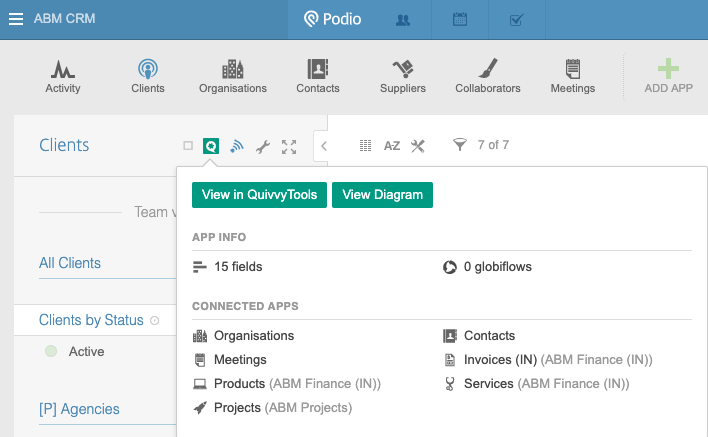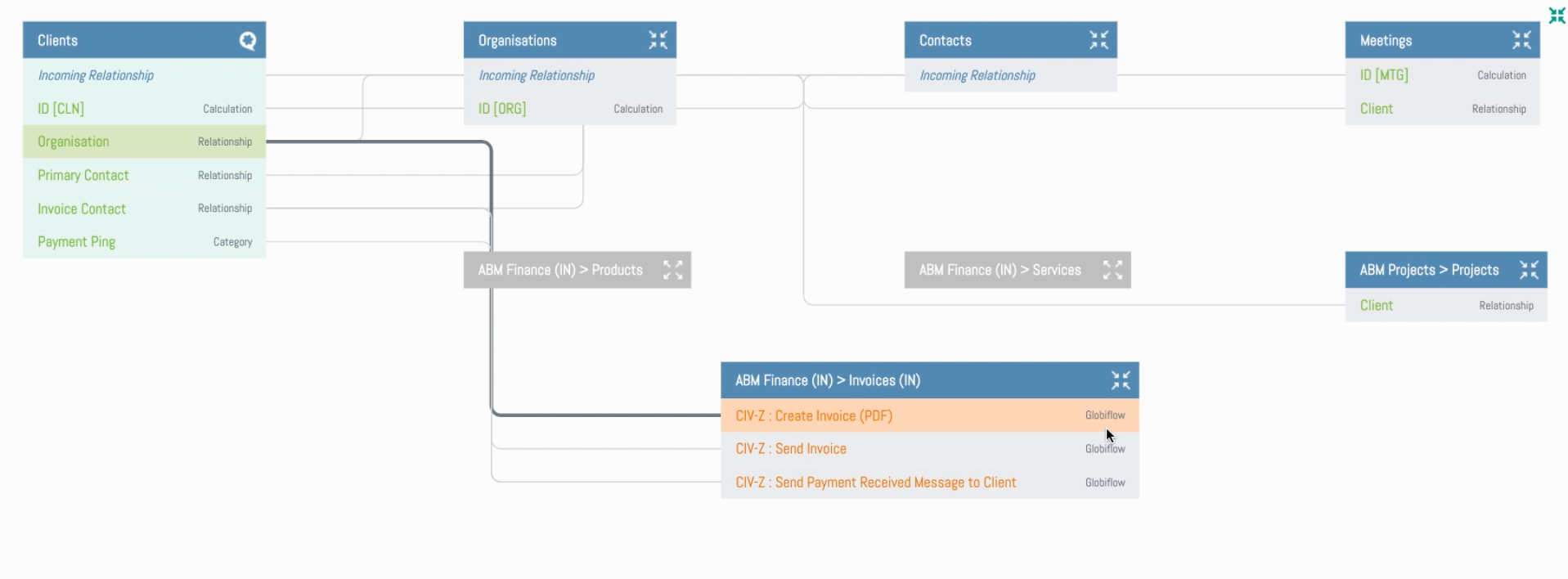BlogRead all blog posts
May 13, 2020
Diagram updates
Hi QuivvyTools users,
Hope you are all safe and healthy! Today, we’re back with some exciting updates about our diagram view.
Diagram view on workspace level
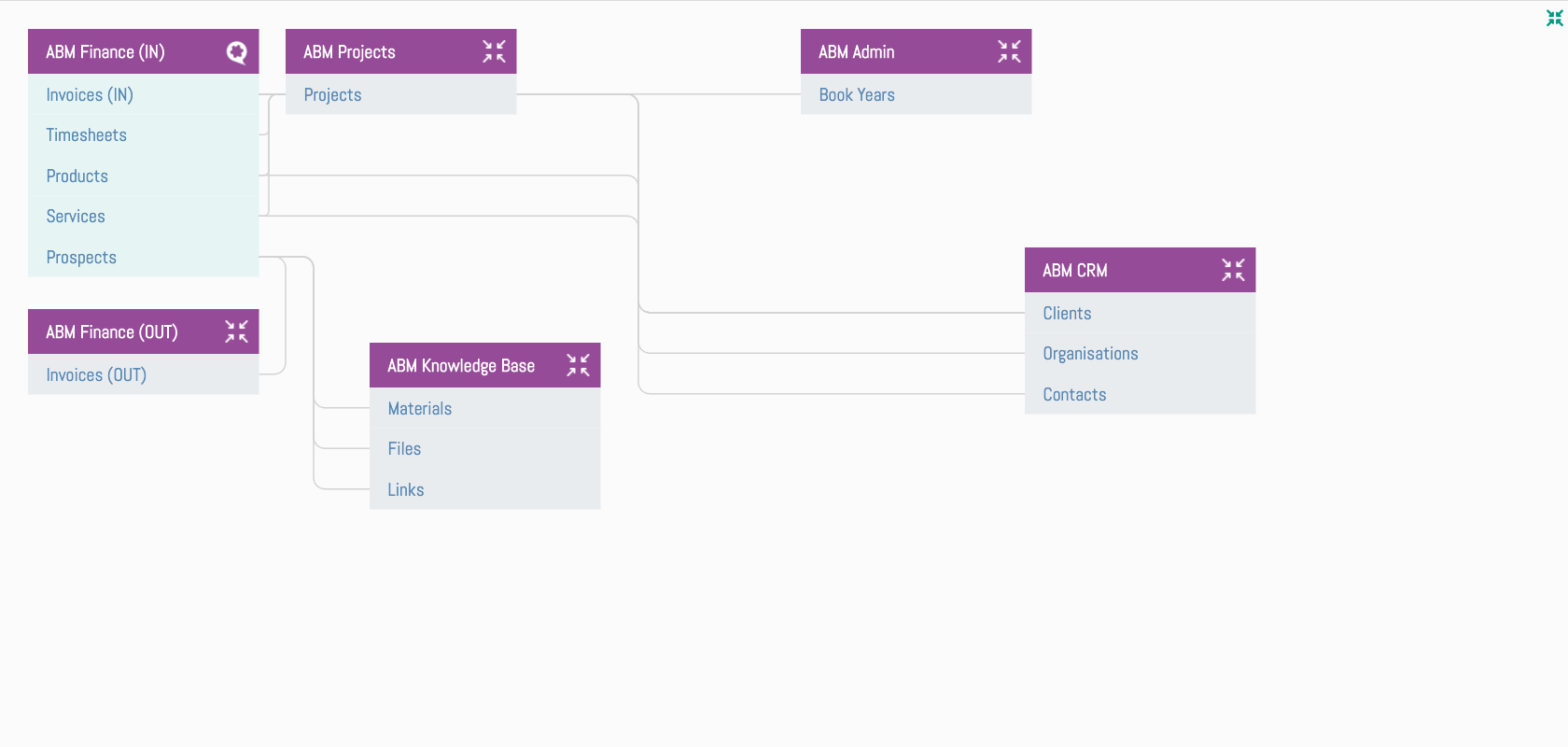
Click to minimize or expand tables
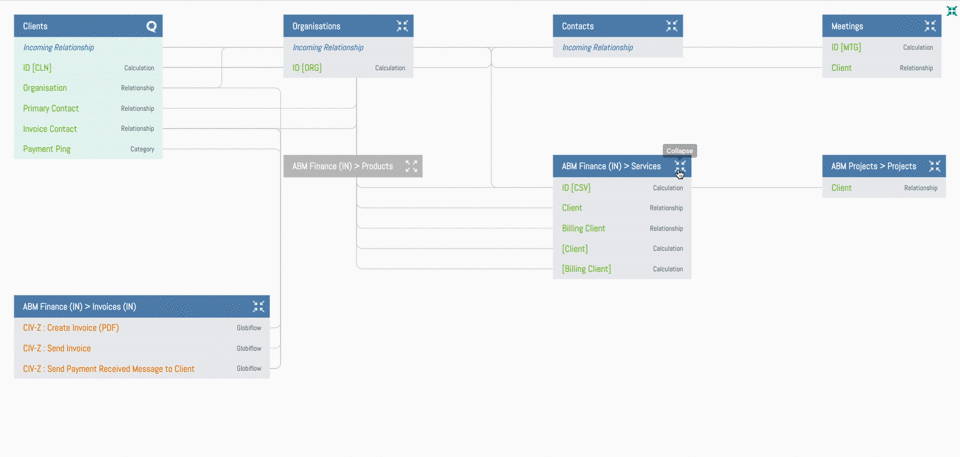
What’s more, QuivvyTools will now remember your last outline. When returning later to any diagram you have viewed, the layout will still be the one from your last visit.
This small feature video summarizes everything you can do with the diagram view:
https://www.youtube.com/watch?v=Jc498khZzAE
Bugfixes
- Sometimes, you had to click twice in a table header to navigate to another diagram. One click should do the job now.
- The table on the upper left always shows the current app or workspace of which you’re viewing the dependencies. The QuivvyTools icon identifying this current table is now visible as soon as you open the diagram.
- If an app or workspace has no relationships, there is no diagram view. The QuivvyTools Website and Chrome extension will now only show the View diagram button when there effectively is a diagram to view.
Enjoy!
The Team @ QuivvyTools
Permalink: https://quivvytools.com/blog/diagram-updates/1407430381