BlogRead all blog posts
Jan 18, 2021
Globiflow Domain Change Support
Hi QuivvyTools users
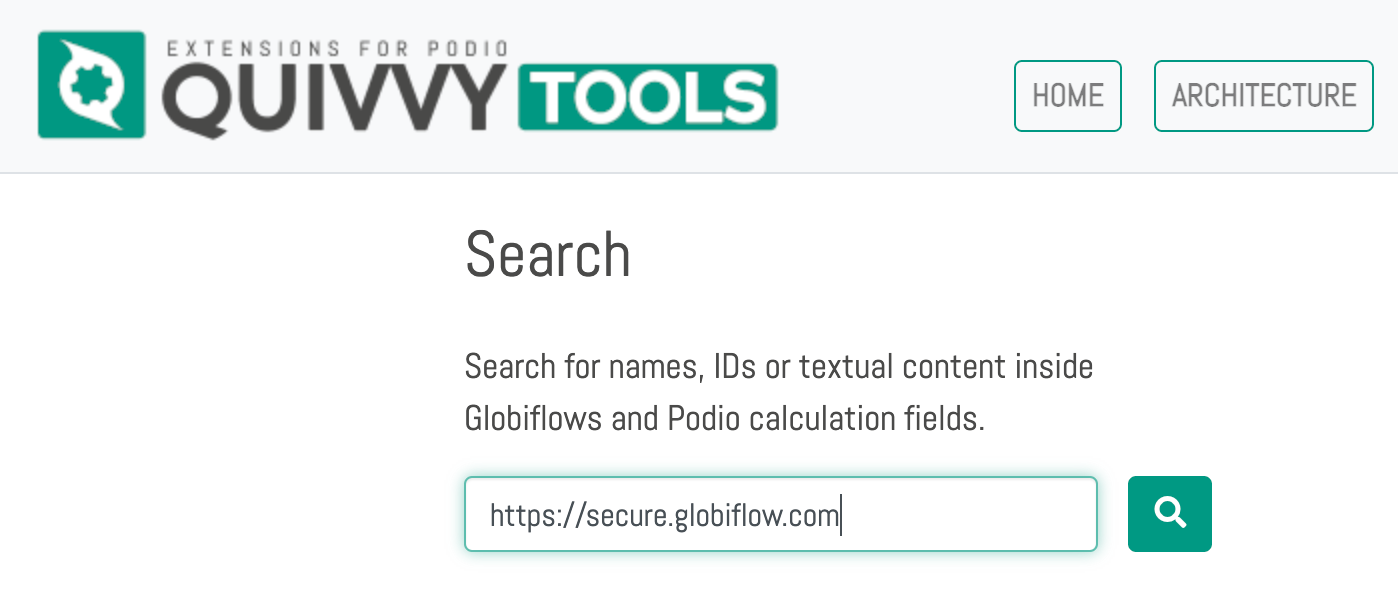
When logged in to QuivvyTools, type "https://secure.globiflow.com" in the search field. QuivvyTools will then show you all the URLs that need to be updated manually to keep the automations (globi)flowing.
Reconnect GlobiFlow/Workflow Automation in QuivvyTools
The GlobiFlow domain change may cause some GlobiFlow connections to break in QuivvyTools. To avoid this, simply disconnect and reconnect your GlobiFlow account in QuivvyTools. Check out this FAQ item to see how you can reconnect.
Chrome extension update
As the domain change is still in transition, we updated our Chrome extension to make sure it can handle both domains. If you use the Chrome extension, be sure to check if it's updated.
In case of any questions or remarks, just drop us a line.
Take care & enjoy!
The team @ QuivvyTools
Visit us at Quivvytools.com, Facebook & LinkedIN
Permalink: https://quivvytools.com/blog/globiflow-domain-change-support/1626704299