BlogRead all blog posts
Nov 19, 2020
Track changes in your Podio structure
Hi QuivvyTools users,
We're back with an exciting update!
QuivvyTools now tracks revisions made in your Podio structure (app & field level). So you can now see who changed what, where, and when.
Inspect & compare changes
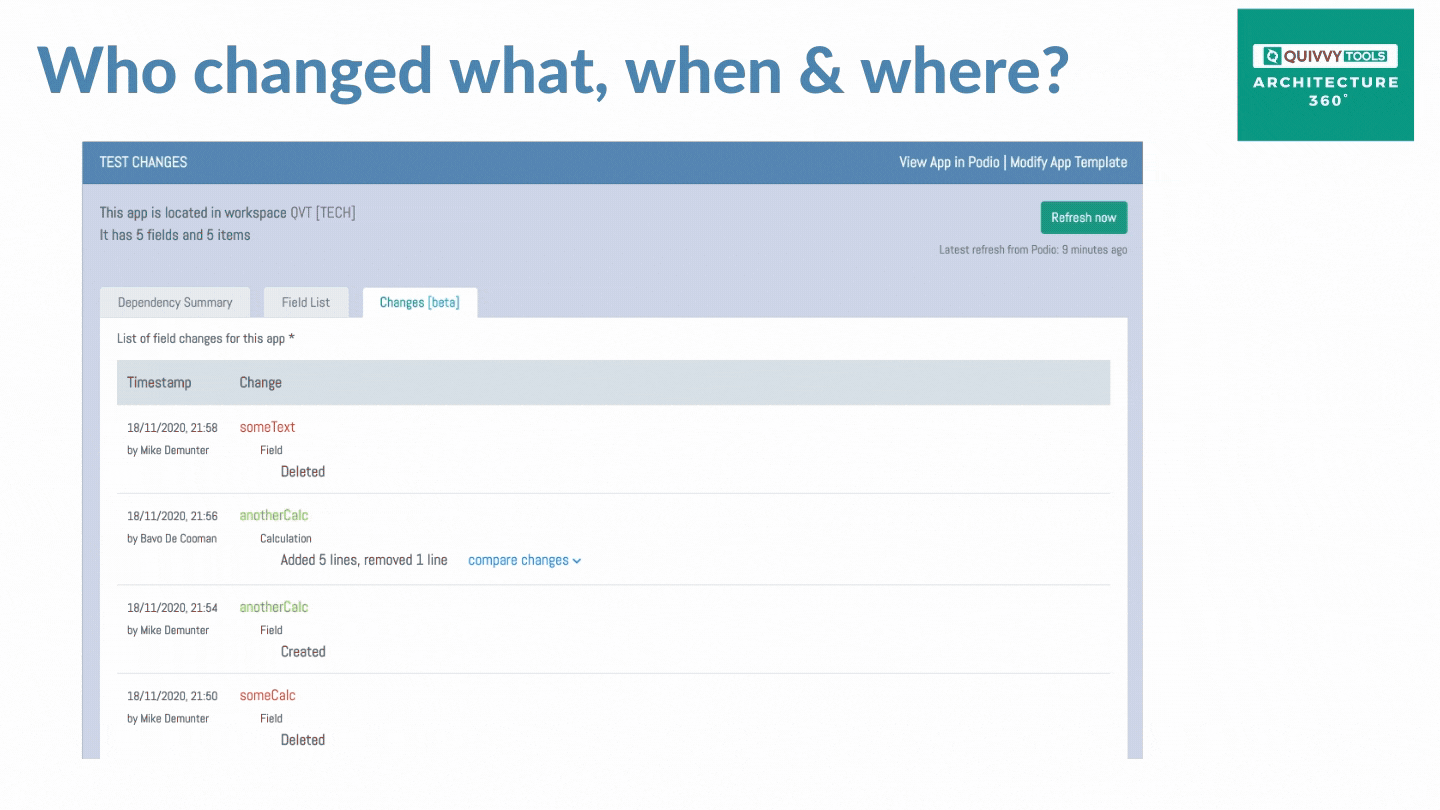
With our new Changes feature, you can now:
- track all structural changes made to your apps & fields
- view an audit trail of all revisions made in the past
- see which Podio user made these changes
- have a chronological overview of when changes happened
Restore deleted or broken elements
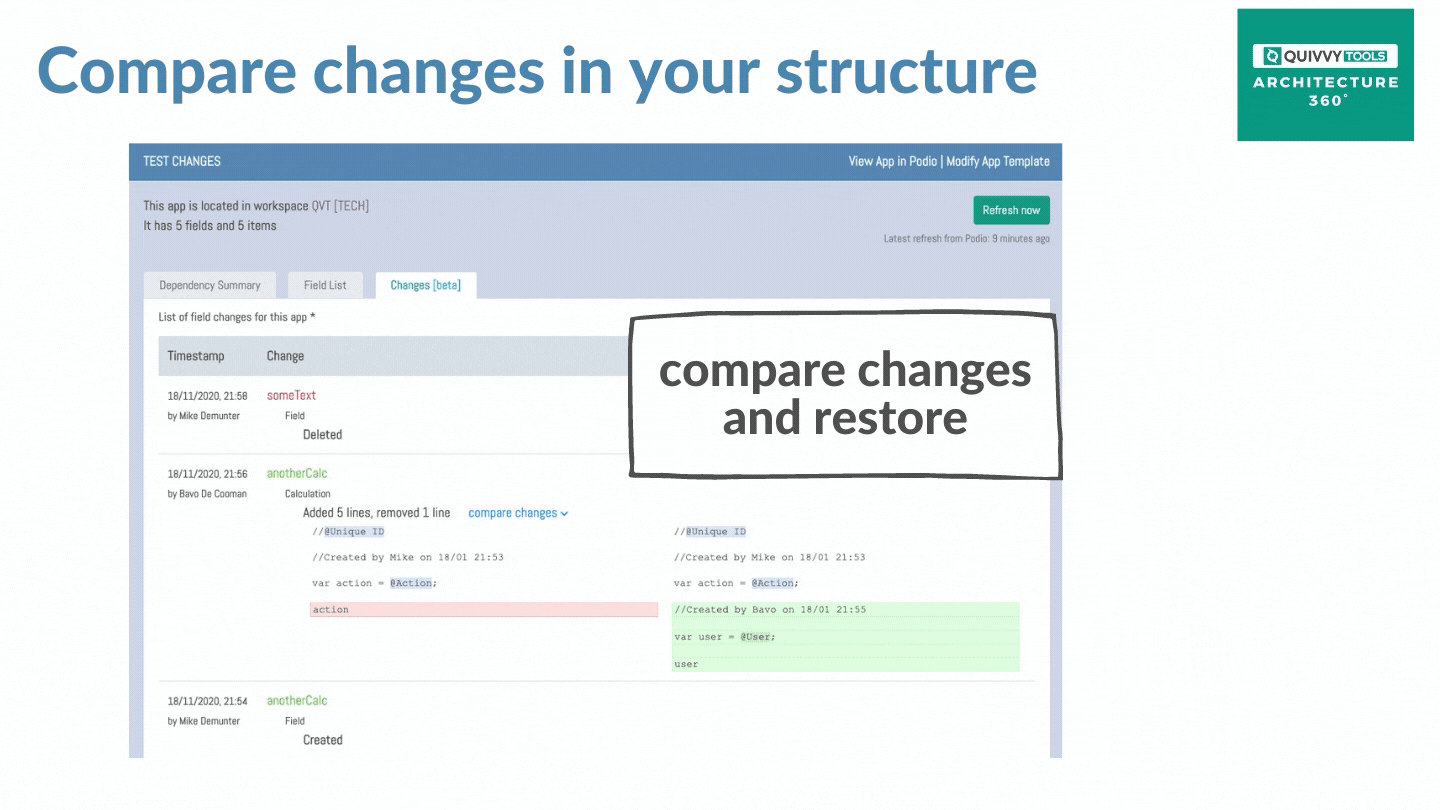
- restore deleted fields in app templates
- restore a previous version of a calculation field that was accidentally deleted or broken
You can find this feature in the new "Changes" tab in QuivvyTools. We will soon be bringing this feature to the Chrome extension as well, so you can check the revision history of your structure from within Podio at the click of a button.
Caveat: QuivvyTools only logs active subscriptions
For obvious reasons, we can only log changes made while your QuivvyTools subscription is active. Which means that if you pause your subscription, you will only be able to inspect structural changes from the period where your subscription was still active.
This feature is currently in beta. We're looking forward to hearing your comments on this feature, any feedback is highly appreciated!
Enjoy!
The team @QuivvyTools
Fun fact: we created this feature immediately after we were able to help a client in distress who had lost a precious calculation field with 200+ lines of code :-)
Visit us at Quivvytools.com, Facebook & LinkedIN
Permalink: https://quivvytools.com/blog/track-changes-in-your-podio-structure/1577080619